Finally! Microsoft is making AI useful in Windows by introducing AI agents
When Microsoft announced the first batch of AI features in Windows last year, it did not introduce many Windows-specific AI features. The initial integration of Copilot in Windows supported a few basic options to make changes to Windows, but that was about it. Microsoft replaced this version of Copilot later on with a generic version that worked like the web version and did not support any Windows-specific features.
Recall, Microsoft's big hope regarding AI in Windows backfired, as privacy and security fears forced Microsoft to go back to the drawing board.Now, Recall is making a comeback and so are other AI features that are specific to Windows.
One of them was just announced, and it could pave the way for improve usability and administration of the operating system. Microsoft just announced the addition of an AI agent to Windows Settings.
AI agent in Windows Settings
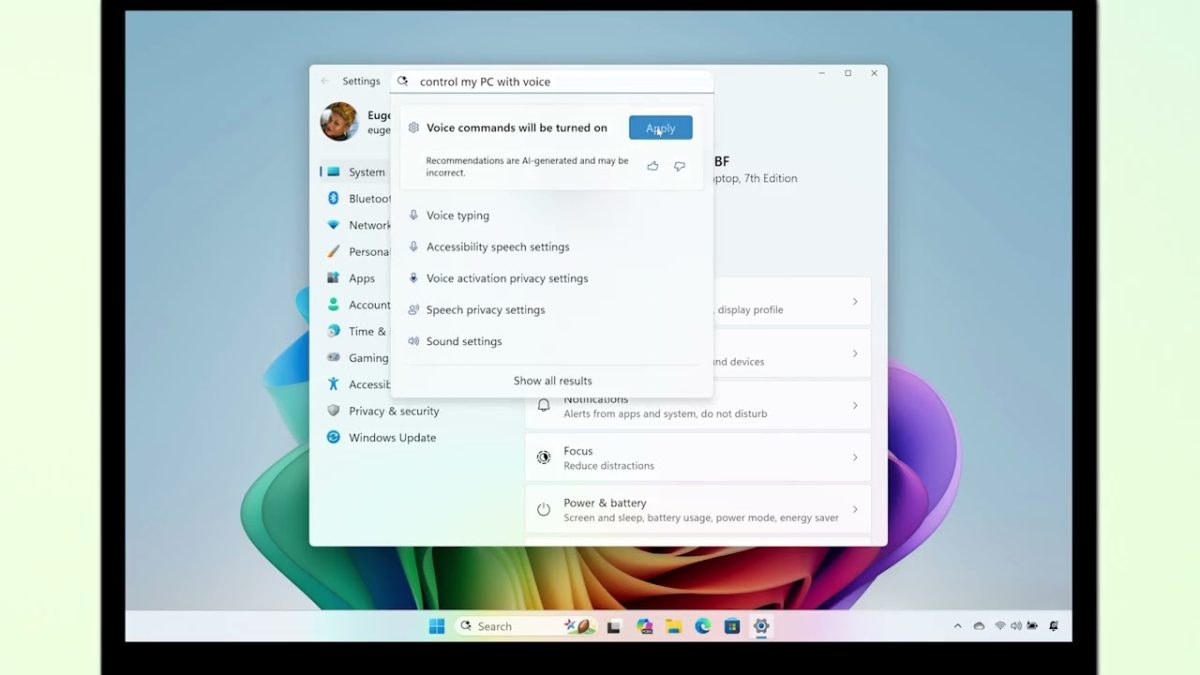
The main idea here is to allow users to describe what they want to achieve using natural language. Say, you would like to increase the size of the font that Windows users to display text, or disable the annoying Copilot icon on the taskbar. Previously, you had to type a search term that matches the request, or locate the option manually.
Now, at least on Copilot+ PCs, you can use natural language and Windows will guide you to finding the setting. Even better, Microsoft says that the agent can perform the action on your behalf, provided that you give it the green light to do so.
Microsoft writes: "With this update to Settings, you will be able to simply describe what you need help with like, “how to control my PC by voice” or “my mouse pointer is too small” and the agent will recommend the right steps you can take to address the issue. With your permission and at your initiation, it can even complete the actions to change your settings on your behalf".
Writing "Control my PC with voice" or "my text is too small" will return the right setting on PCs that support the feature.
Here is a short demo video that Microsoft published on YouTube that highlights the new feature:
The initial version of the AI agent is launching on Windows Insider Copilot+ PCs. It supports English only, but this is going to change in the future.
Closing Words
The appeal of AI in Windows was limited until now. The Copilot feature was the same that you got on the web, and there was not much else to be excited about up until now.
The new AI agent in Settings changes that. It adds a feature that Windows users will find useful, as it helps them find the right setting option. Clearly, this needs to work very well to be useful.
Now You: what is your take on this new AI feature in Windows? Would you like to see AI baked into other parts of the operating system? Feel free to leave a comment down below.
RECOMMENDED NEWS

When will the cybersecurity company Okta ensure its own security?
On Tuesday, Okta revealed that hackers had stolen data from all of its customer support users in a ...

Apple fixes security issues in older versions of iOS, iPadOS and macOS
Apple has released an update for iOS, iPadOS and macOS to fix several security issues. The patches ...
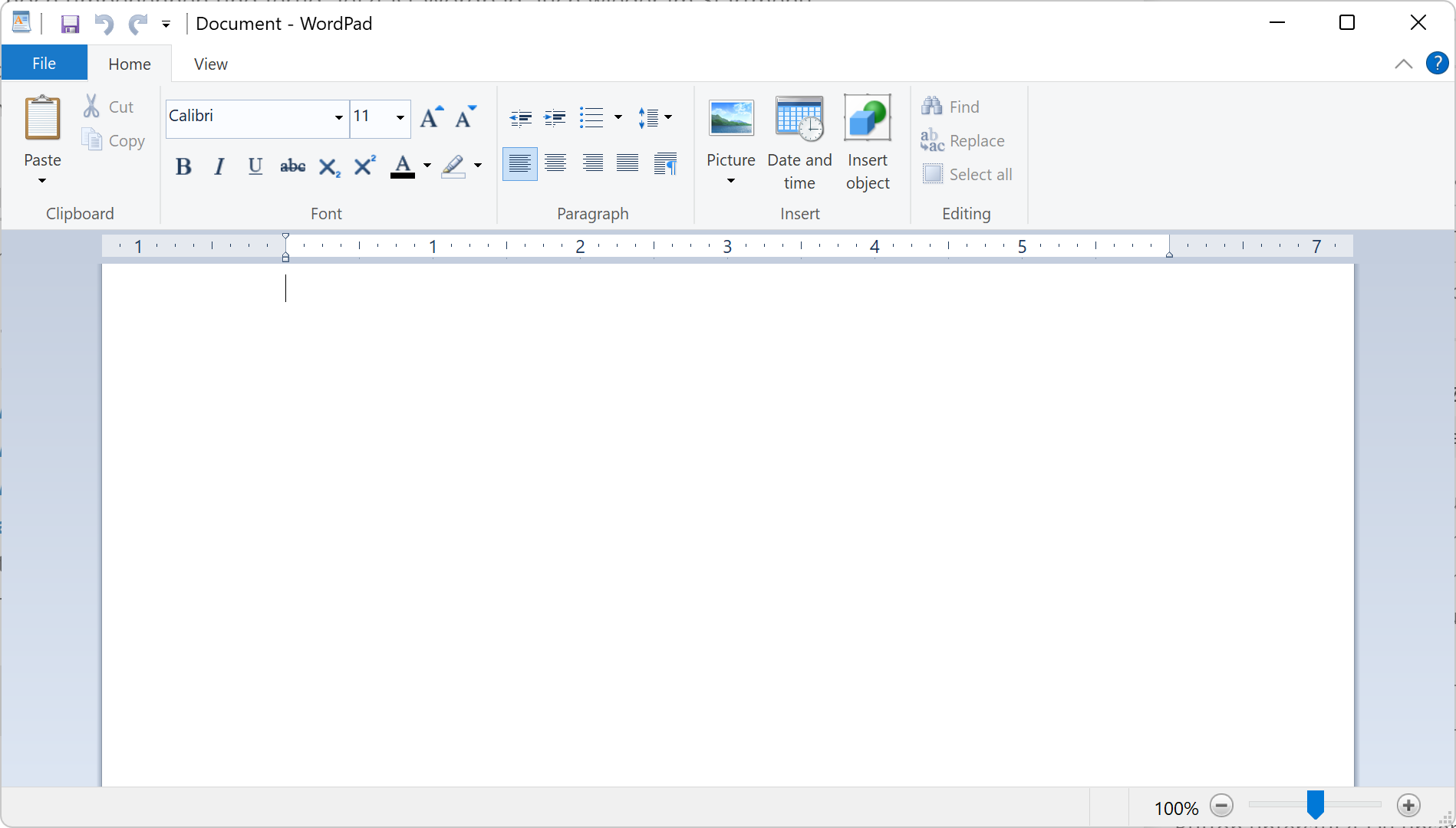
How to restore the WordPad text editor in Windows 11
Microsoft released the 2024 feature update for Windows 11 last week. The new update is rolling out ...

Firefox 132: Mozilla paves way for 4K Netflix playback
Mozilla plans to release Firefox 132 Stable today. The new version of Firefox ships with a number o...

Google allows advertisers to fingerprint you for even better tracking
Google has announced a change to its advertising policies that will allow advertisers to use digita...
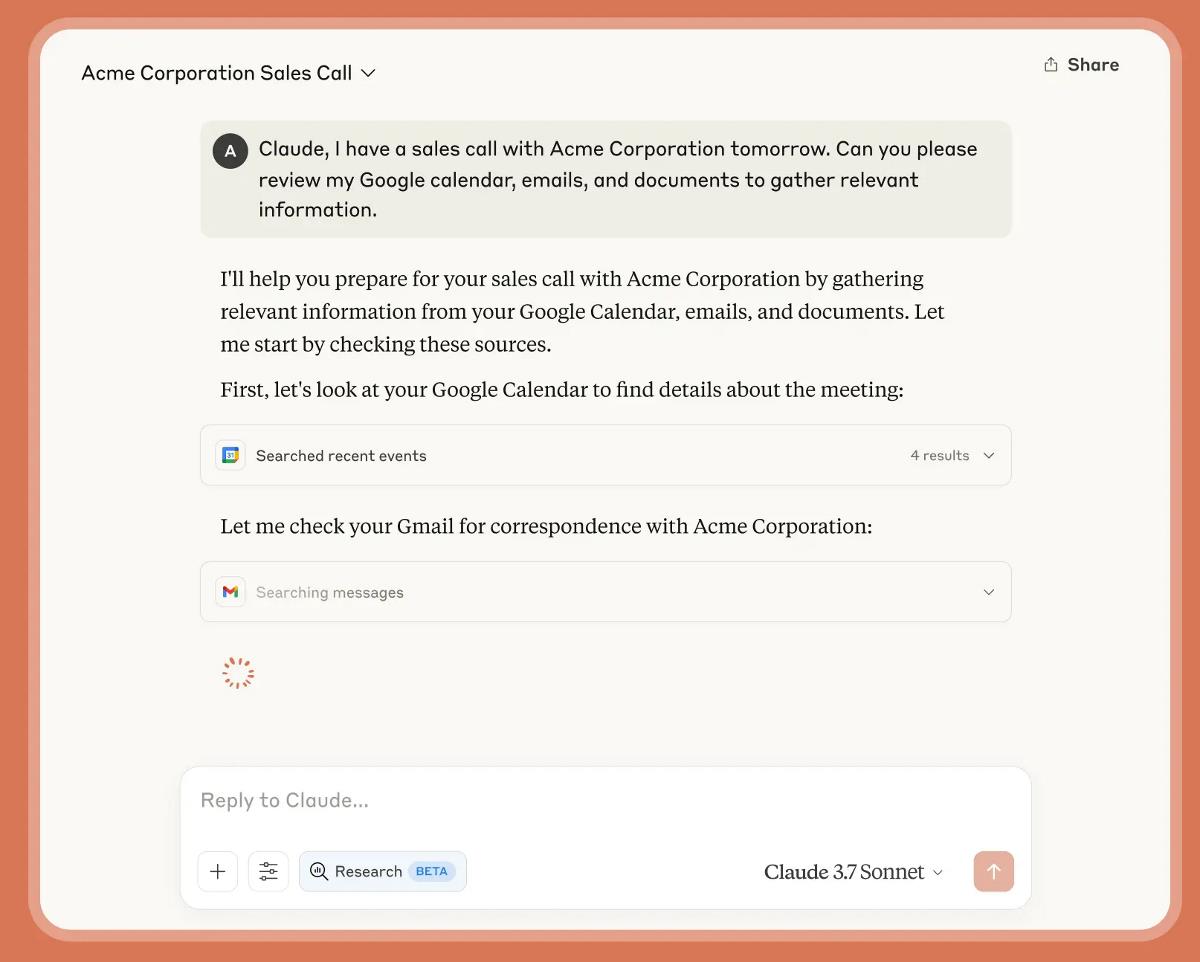
Claude AI gets Research Mode and Google Workspace integration
Anthropic has announced a major update for its AI assistant, Claude. The service's latest feature i...
Comments on "Finally! Microsoft is making AI useful in Windows by introducing AI agents" :