Windows 11: official Maps app is dead, but there are options
Microsoft created several new applications for the launch of its Windows 10 operating system almost ten years ago. Not all of them are still around and another app can soon be added to the list.
Windows Maps, the official mapping app of the Windows and Xbox ecosystem, is being removed from the Microsoft Store. It is not the only app that is got the boot in recent years. The Windows Cortana app was deprecated as well.
The details:
- Microsoft plans to remove the Windows Maps app from the Microsoft Store "by July 2025".
- The app won't turn up in searches anymore and can't be installed anymore.
- Existing Windows Map installations remain, but there is no option to reinstall the app after the removal date.
- Personal data or files that were saved by the user, e.g., guided navigation or URLs to maps, won't function anymore after July 2025.
Microsoft recommends that users try Bing Maps on the web instead, if they still want to use the mapping service. Windows users may download the official Windows Maps application until the removal date from the Microsoft Store.
Good to know: the app is no longer installed on fresh installs of Windows 11, version 24H2. If you upgraded from earlier versions of Windows, chance is that you still have it installed on your device.
A look back and a look at alternatives
Windows Maps was Microsoft's answer to the popular Google Maps application. Microsoft included it in Windows 10 and 11, and also on Xbox as the core mapping app. The new app was based on the classic Maps apps and Nokia's Here service provided the data. With Here gone, data now comes from a cooperation with TomTom.
Windows users who want to use an app for map-related activities can check out the following option:
Marble is a cross-platform mapping app for desktop and mobile operating systems that uses data from OpenStreetMap on the street level. Features links to Wikipedia articles for places of interest, route planning, and more.
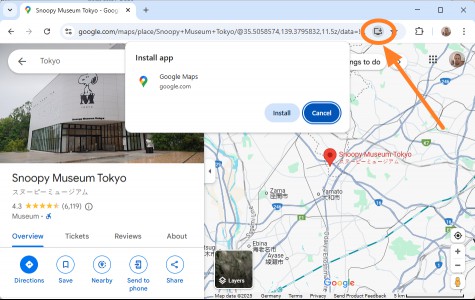
Another option is to install many of the available web map services as a progressive web app. You can, for instance, install Google Maps as a progressive web app. You do need to use a browser that supports this, e.g., Microsoft Edge or Google Chrome, which both show the install option in the address bar.
This works with several services, including Google Maps or Here We Go.
Closing Words
A few map applications remain available on the Microsoft Store, but the few available choices are rather disappointing . Most Windows users may want to use a web service, either directly in a browser or as a progressive web application, if they need to use a map on their devices.
Now You: do you use map app or service? If so, which is your favorite and why? Feel free to leave a comment down below.
RECOMMENDED NEWS

Ecosia browser released for Windows and macOS
Ecosia, the eco-friendly search engine, celebrated Earth Day by launching its web browser for deskt...

Windows 11 is getting a native profile picture editor
Microsoft is working on integrating a new profile picture editor in its Windows 11 operating system...

You need a final BIOS update to fix the Intel CPU stability issue for good
Intel has released another microcode update for 13th and 14th generation Intel Core processors to a...
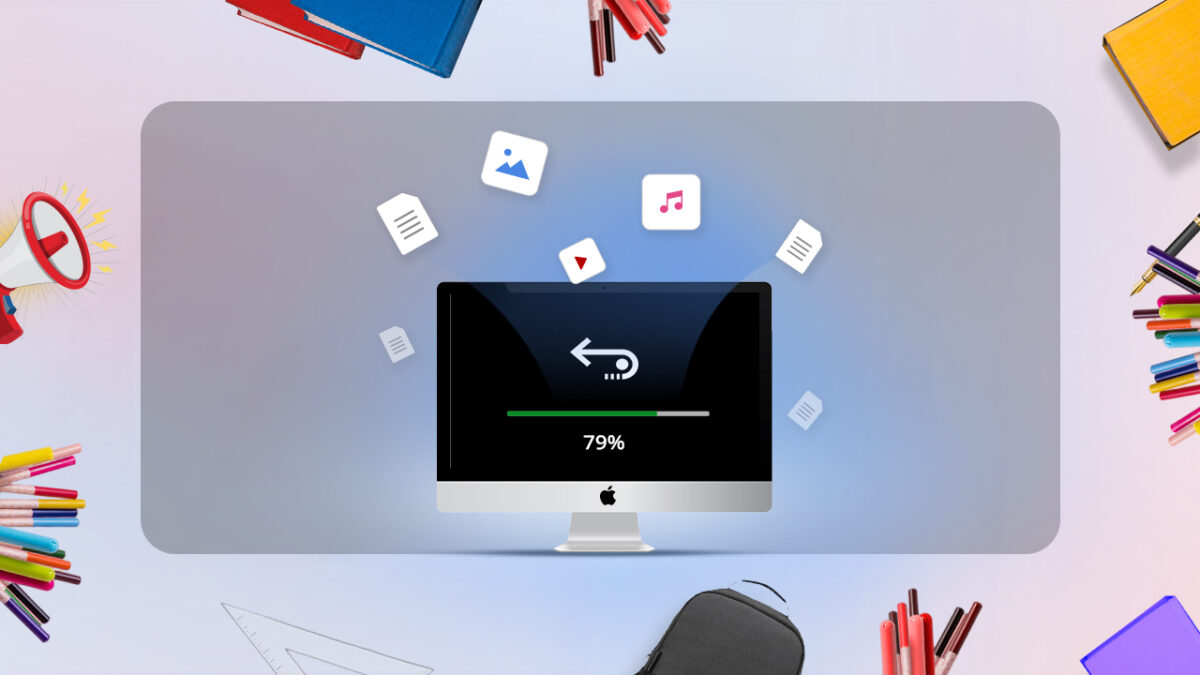
Stellar Data Recovery Free Edition will Recover your Old Data for your New School Year
Every student knows the value of structured lecture notes, research papers, and assignments. Firstl...
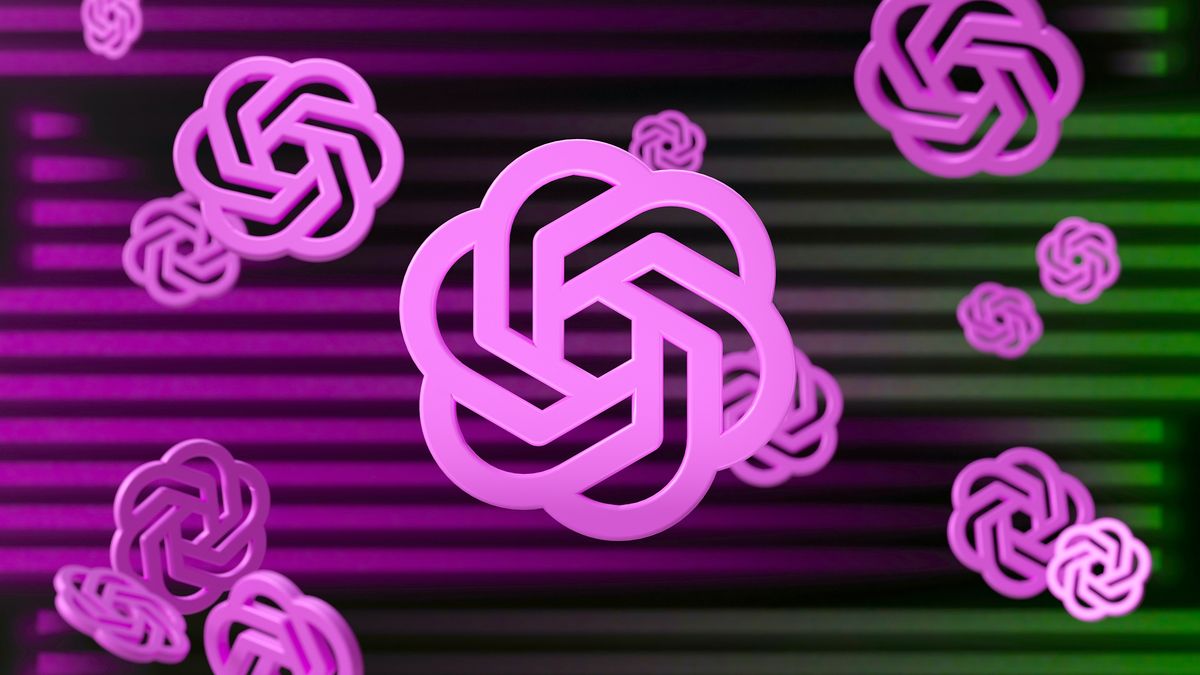
OpenAI Updates ChatGPT Voice Mode for More Natural and Engaging Interactions
OpenAI has recently updated ChatGPT's Advanced Voice Mode, introducing enhancements aimed at making...

Google is ending support for country-code Google domains like google.fr or google.co.uk
Traditionally, Google has maintained a large number of country-code domains such as google.de or go...
Comments on "Windows 11: official Maps app is dead, but there are options" :