Revamp Windows 11 Start Menu: Simple Mod Offers Desired Features
Windows 11 users seeking greater customization of their Start Menu have a new solution: the Windows 11 Start Menu Styler mod, available through the Windhawk platform. This mod offers a range of features designed to enhance both the functionality and aesthetics of the Start Menu, addressing limitations present in the default Windows 11 setup.
Developed by Michael Maltsev, Windhawk serves as a "customization marketplace" for Windows 11, hosting various mods that allow users to tailor their system's interface to their preferences. The Windows 11 Start Menu Styler is among the standout offerings, enabling users to apply themes, adjust layouts, and modify visual elements of the Start Menu.
Key features of the Windows 11 Start Menu Styler include:
- Themes: Users can select from a variety of integrated themes, such as "NoRecommendedSection," "SideBySide," and "TranslucentStartMenu," to alter the Start Menu's appearance.
- Customization Options: The mod allows for the removal of unwanted sections like the "Recommended" area, repositioning of the Power button, and adjustment of the Start Menu's transparency and color schemes.
- Cross-Module Compatibility: For a cohesive desktop experience, users can pair the Start Menu Styler with other Windhawk mods, such as the Windows 11 Taskbar Styler, to achieve a unified look and feel.
To install the Windows 11 Start Menu Styler mod, users should first download and install Windhawk from the official website. Once installed, navigate to the "Explore Mods" section within Windhawk, search for "Windows 11 Start Menu Styler," and proceed with the installation. After installation, the mod's settings can be customized to suit individual preferences.
It's important to note that while the mod offers extensive customization options, users should exercise caution and ensure they download Windhawk and its mods from reputable sources to maintain system security and stability.
For those interested in further personalization, the mod's community actively contributes new themes and customization ideas, which can be explored and implemented to continually refresh the Windows 11 Start Menu experience.
RECOMMENDED NEWS

Recover Lost Data from HDD, SSD, USB, RAID, or Virtual Drive
Storage devices are critical as they enable us to store and manage our data and files systematicall...

Lost Files on Mac External Drive? Here’s How to Recover Them
Data loss from Mac external drives is a common and often frustrating experience. Whether it’s due t...
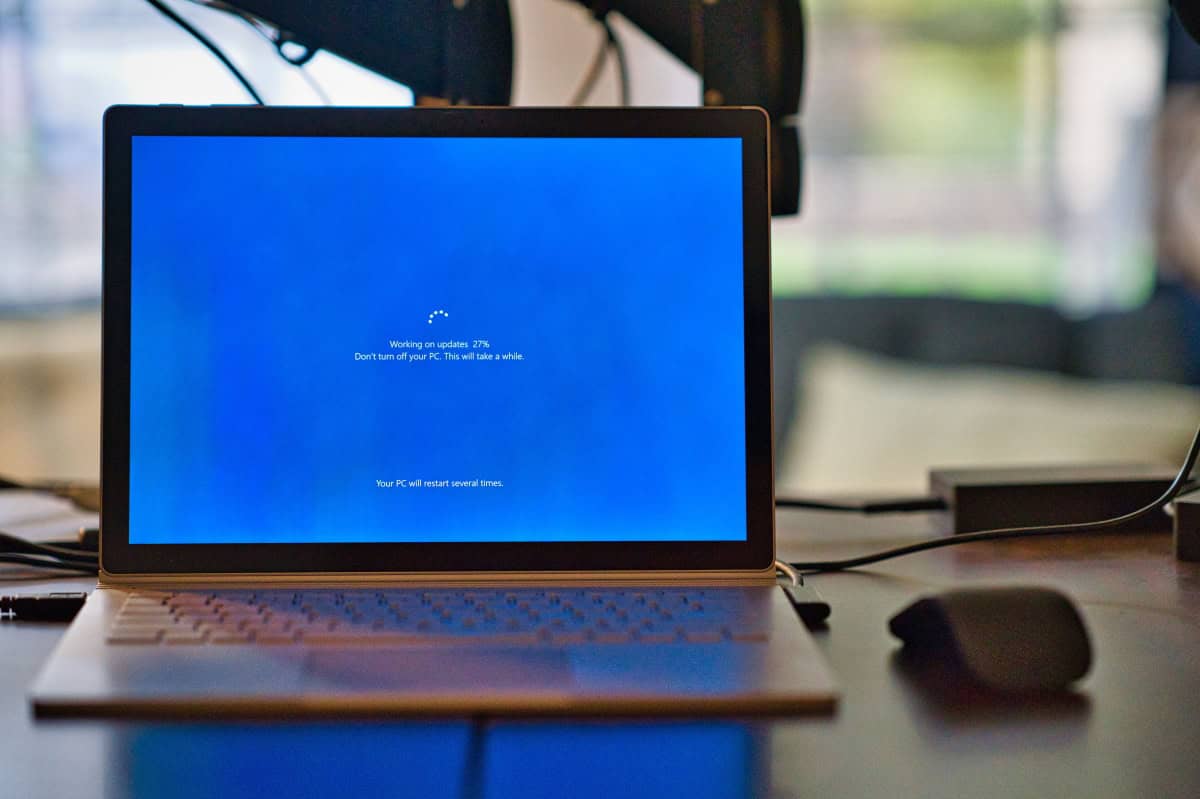
Windows: latest security update is causing huge issues for some users
If you have installed the July 2024 security updates for Windows and managed to boot into the deskt...
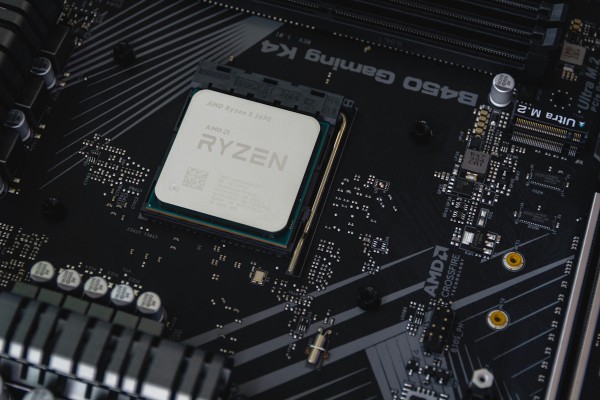
AMD backports its Performance patch to Windows 11 version 23H2: how to install it right now
The next Windows 11 feature update includes a performance patch for AMD silicon. AMD has now backpo...
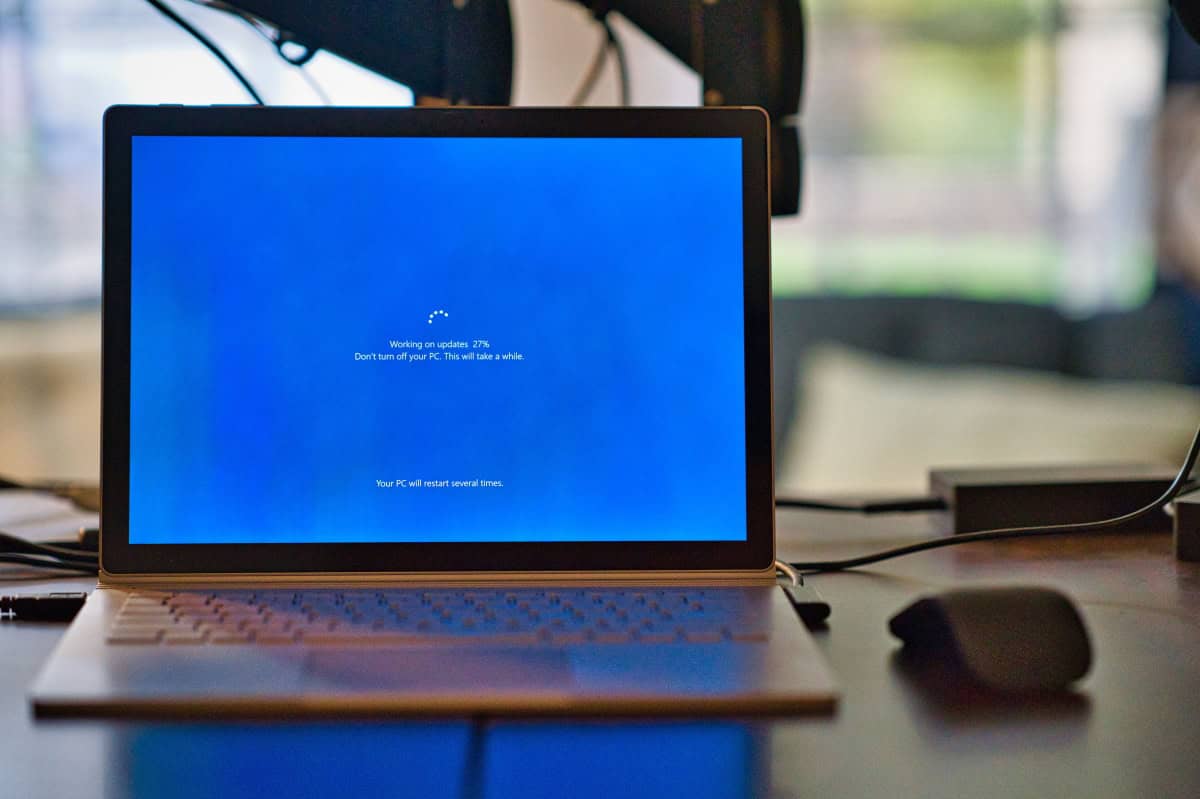
The Windows security updates for March 2025 are now available
Microsoft released security updates and other updates for its Windows operating system on Tuesday. ...

Nintendo Switch 2 launches on June 5 starting at $449
Nintendo has officially unveiled its highly anticipated handheld gaming console, the Nintendo Switc...
Comments on "Revamp Windows 11 Start Menu: Simple Mod Offers Desired Features" :