This is the simplest option to upgrade Windows 11 on unsupported hardware
Several methods exist to install Windows 11 on unsupported hardware and to upgrade to a new version of Windows 11 from older versions. Microsoft allows this on one hand, but says it does not offer any kind of support, if the PC does not meet the system requirements.
Manual methods are available, but programs like Rufus have made the entire process better by automating most of it. Still, changes may block certain options that worked before.
I reviewed the open source application Flyby11 last October. The program supported two methods to install the latest version of Windows 11 on unsupported hardware. It was easy to use and worked well during tests.
The developer of the program has released a new version that makes things even simpler. All it takes now is to drag & drop a Windows 11 ISO image on the drop area in the program interface. Everything else is taken care of by the program.
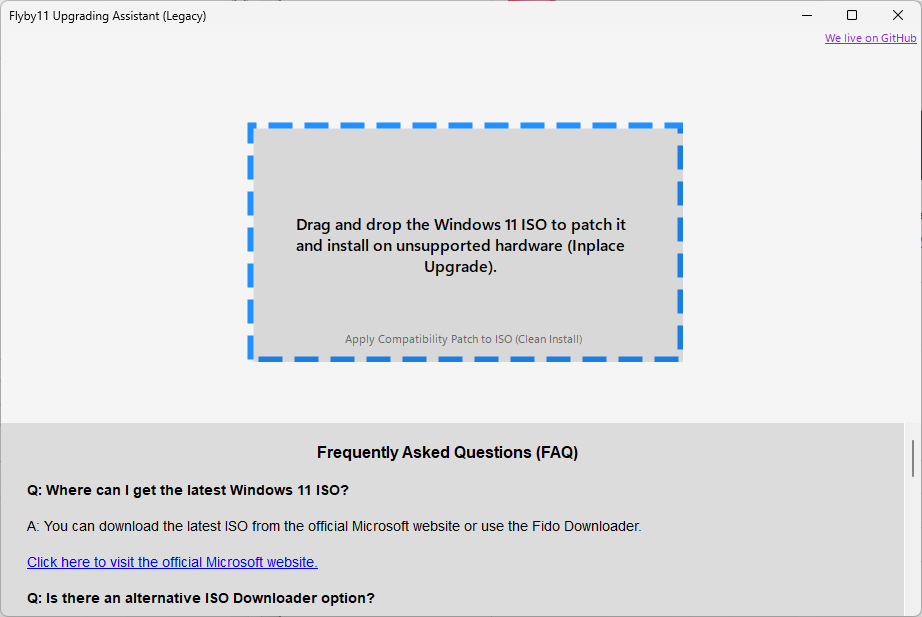
Probably the biggest hindrance for many users at this point is the Windows 11 ISO. That's why Flyby11 links to Microsoft's official download website.
You may also use Rufus for that or any other program or services that offers the latest Windows 11 ISO image. As far as the Microsoft option is concerned, here is its link.
Once you have downloaded the ISO file, drag and drop it on the program interface. The application starts an inPlace upgrade right away at this point.
There is a second option available. Click on the link "Apply Compatibility Patch to ISO (Clean Install)" to patch a Windows 11 ISO image instead. This allows you to clean install the operating system on the PC or any other.
Please note that this does not work on very old PCs, as Microsoft has recently added a block that prevents devices with processors that do not support the SSE 4.2 instructions from successfully installing and running the latest versions of Windows 11. Every other system should work without issues though.
Closing Words
InPlace upgrades have been a thorn in the sides of Windows 11 users who run the operating system on unsupported hardware. Upgrades are not provided via Windows Update by Microsoft and running the official ISO image without any modifications will throw the "not compatible" error.
The new FlyBy11 resolves that for many users. While there is a good chance that Microsoft is going to change the process when it releases Windows 11, Version 25H2, it is probably only a matter of time before another workaround is discovered.
Now it is your turn. Do you run Windows 11 on your devices or another version of Windows? Is your hardware supported? Feel free to leave a comment down below. (via Deskmodder)
RECOMMENDED NEWS

BLUFFS: new Bluetooth vulnerability discovered that affects most devices
BLUFFS is an acronym for a new Bluetooth vulnerability that security researcher Daniele Antonioli d...

Windows 10: issue prevents certain apps from launching from non-admin accounts
Microsoft confirmed a new issue today that is affecting users of the Windows 10 operating system. T...

Apple patches 2 zero-day vulnerabilities that were used to attack Intel-based Macs
Apple has released a critical update for macOS to patch a couple of zero-day vulnerabilities. The s...

Gmail's Gemini AI Now Adds Events Directly to Google Calendar
Google has introduced a new feature in Gmail that leverages its Gemini AI to streamline event sched...

Firefox: Mozilla is working on Progressive Web Apps (PWA) support
Mozilla has been diligently at work recently to introduce highly requested features to its Firefox ...

Theft Protection on Android: what it is and how you activate the feature
Mobile phones are not only expensive, they may also hold the keys to someone's life. From personal ...
Comments on "This is the simplest option to upgrade Windows 11 on unsupported hardware" :