Chrome 120 launches with security updates, password sharing and automatic Safety Checks
Google released Chrome 120 to the public a moment ago. The new version of the Chrome browser is available for all supported platforms. Most Chrome installations will update automatically thanks to the built-in updating functionality. Users may accelerate the installation of the update by selecting Menu > Help > About Google Chrome.
The page that opens displays the installed version and installs any update that it finds. A restart is required to complete the update.
Chrome 120: security fixes
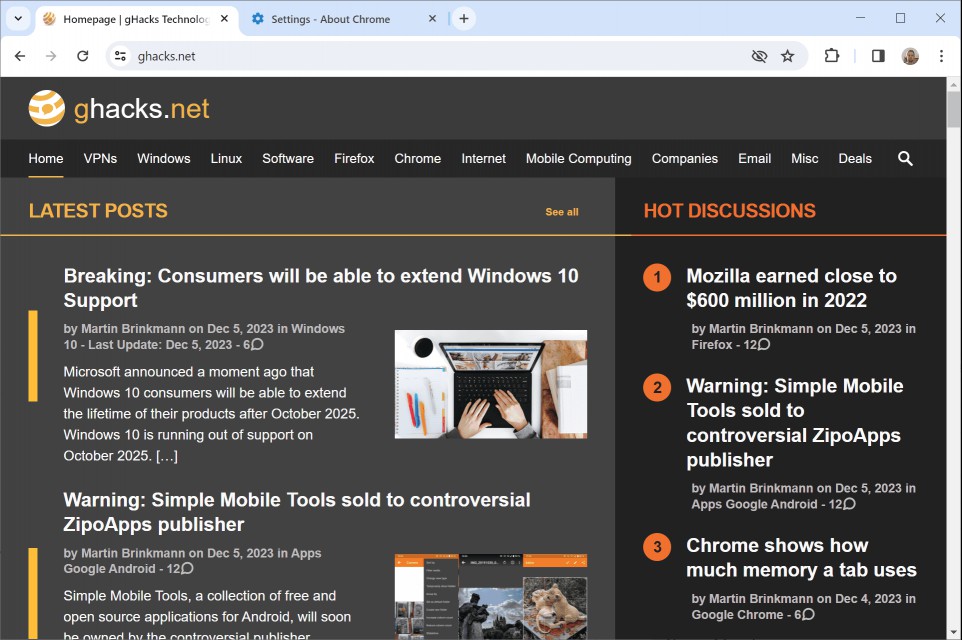
Google Chrome 120 includes 10 patches for different security issues. The official announcement on the Chrome Releases website lists five of them only as Google has a policy of not listing internally discovered security issues publicly.
The five listed security issues have an aggregate severity rating of high. The patches address use after free and inappropriate implementation issues in Media Stream and Capture, Side Panel Search, Autofill and Web Browser UI.
Non-Security changes
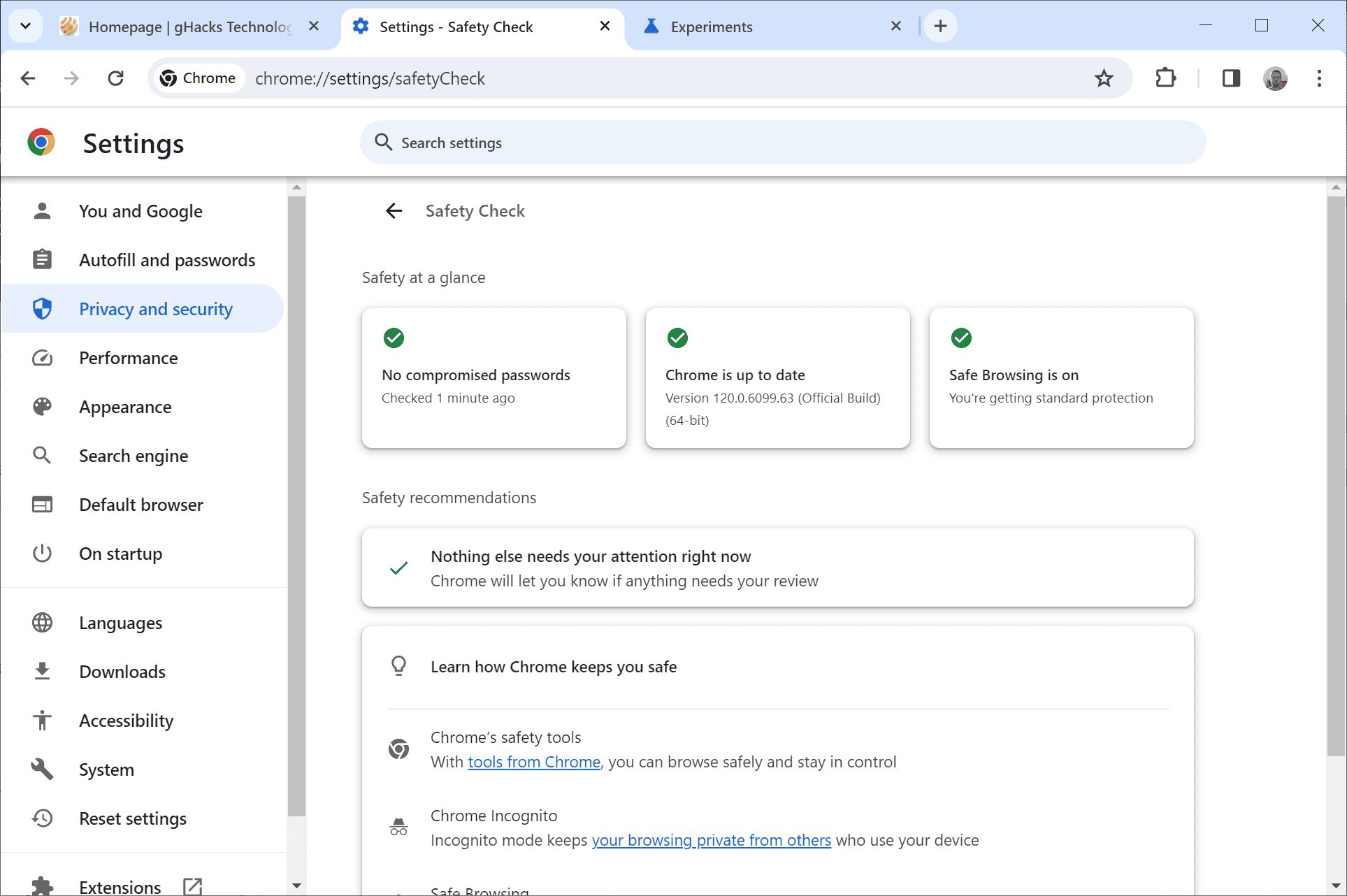
Chrome 120 introduces a number of important changes that are non-security related. The new version is the first that does not support Android 7 Nougat anymore. Android users who use Nougat devices won't get the update, unless they are able to update to Android 8 or newer versions. Speaking of support changes, Chrome 120 deprecates and also removes Theora support from the browser.
Google is rolling out a "new proactive Safety Check" feature on the desktop that runs checks regularly. The announcement says that it "checks the browser for safety-related issues" and notifies the user about issues discovered during these checks.
There is also a new Safety Check page in Settings that returns the results of the last scan and recommendations.
You can enable this new feature by setting chrome://settings/safetyCheck to Enabled. Users who do not want it can set the flag to Disabled instead. Note that Google will remove the flag eventually, leaving users without option to turn frequent checks off.
Google has also changed the Permission Suggestion Service. It is now sending URL-based signals to Google Servers. Administrators could prevent this in previous versions with the help of the SafeBrowsingProtectionLevel policy, but this has no effect anymore in Chrome 120 in this regard according to Google.
Another new feature in Chrome 120 is the ability to share passwords. This is integrated into Chrome's native password manager and works only for Google Family Group accounts. Members may share one password at a time with other members of the group. Google notes that shared passwords can't be "updated or revoked by the sender".
Google starts the deprecation of third-party cookies in Chrome 120. About 1% of all Chrome users will have third-party cookies disabled by January 2024. This growth to the entire population by mid-2024.
Chrome 120 includes two iOS specific changes as well. The first enables the saving of images to Google Photos, the second package tracking.
Developers may want to check out the Platform Status entry for Chrome 120, as it lists information about development-related changes in the new stable version.
Now You: do you use Chrome?
RECOMMENDED NEWS
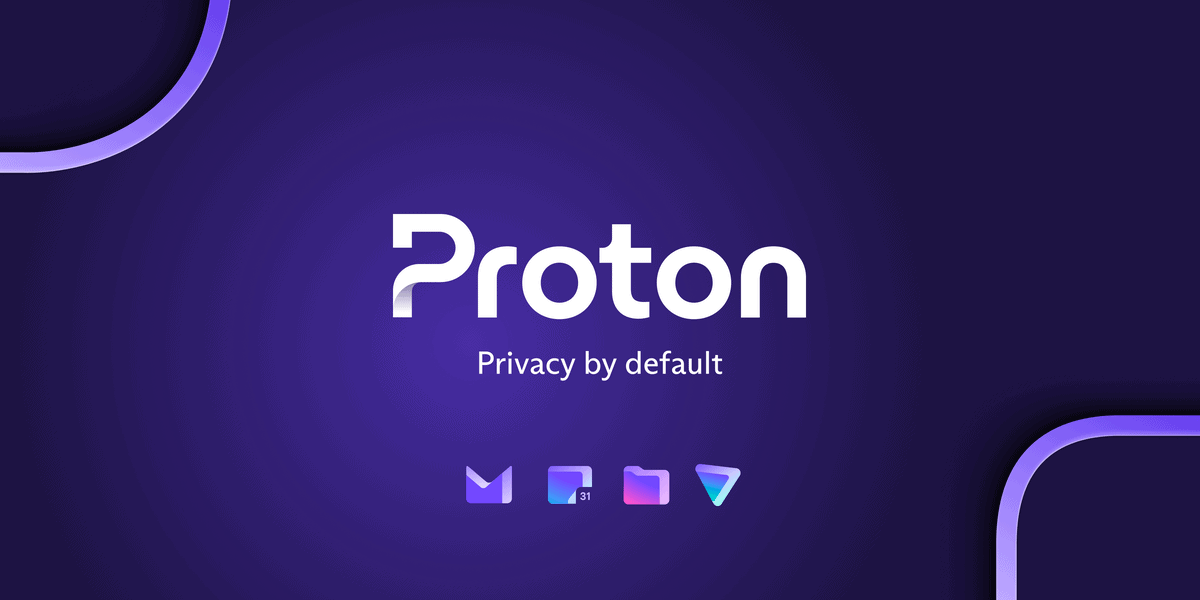
Proton VPN is free to use on Android without an account: here is what you need to know
Using a VPN service is a great way to improve your privacy while online. This is especially true wh...

Netflix starts pushing Basic users to other plans forcefully
Netflix has started to ask basic plan customers to pick another plan to continue using the service ...

Avast Free Antivirus: Security Starts with Good Practices
Cybersecurity has become a priority for users of all levels. With the growing number of attacks and...

Microsoft Releases Native Copilot App for macOS with Dark Mode and Command Activation
Microsoft has launched a native Copilot app for macOS, providing Mac users with direct access to it...

Windows 11 Update accidentally uninstalls Copilot app
Microsoft has acknowledged significant issues related to the recent KB5053598 update for Windows 11...

"End of 10" Project's aim is to help Windows 10 users keep their PCs running for years
With Microsoft ending support for Windows 10 in October 2025, millions of Windows 10 users will be ...
Comments on "Chrome 120 launches with security updates, password sharing and automatic Safety Checks" :