Windows 11 update creates mysterious inetpub folder
Microsoft released security updates for Windows 11 and other company products earlier this week. If you have installed the security update on a Windows 11 PC, you may have noticed something peculiar after the mandatory restart.
After opening the root of drive C in File Explorer, you may have stumbled upon the inetpub folder, a newly created folder. The creation date and time of the folder aligns with the installation of the update. When you open it, you will notice that it is empty.
Update: Microsoft says here that the folder is created intentionally and that it should not be deleted. Reason: "This behavior is part of changes that increase protection and does not require any action from IT admins and end users".
Microsoft made no mention of the folder in the changelog, and it may not be clear immediately why the folder was created.
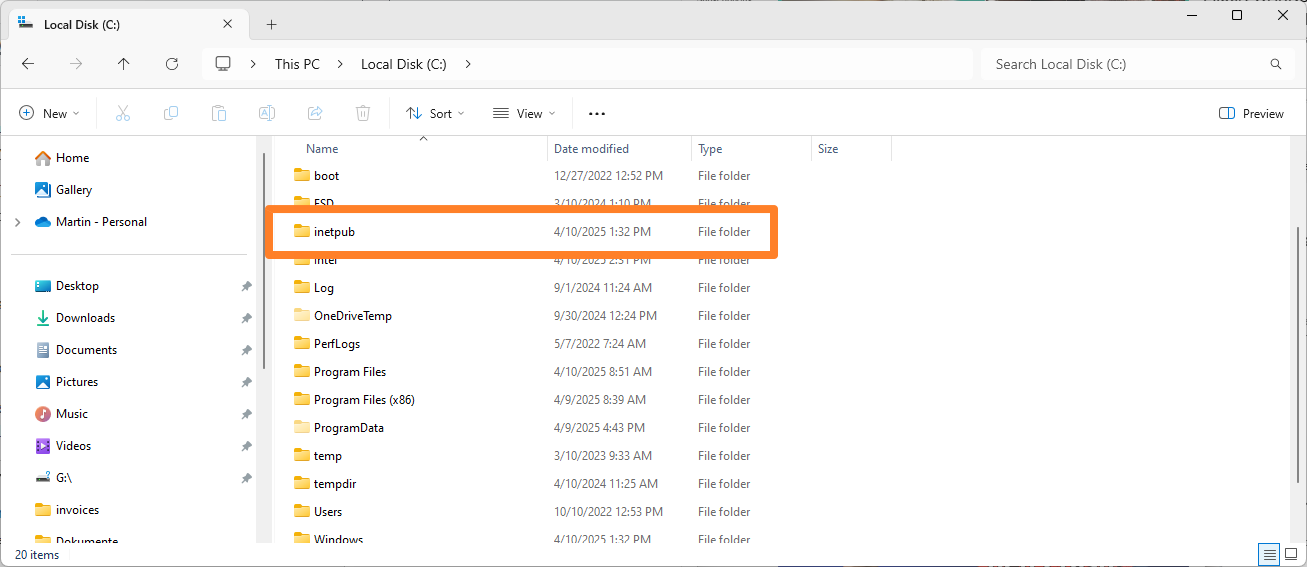
If you are a Windows veteran, you may remember that inetpub was the default folder for Microsoft Internet Information Services (IIS) on drive C of the computer. It was used by the service to storage website content.
Problem is, if you check under installed features, you may notice that Internet Information Services is not installed. IIS is not installed by default, which means that it requires manual activation. The update did not install the service automatically, which is good to know.
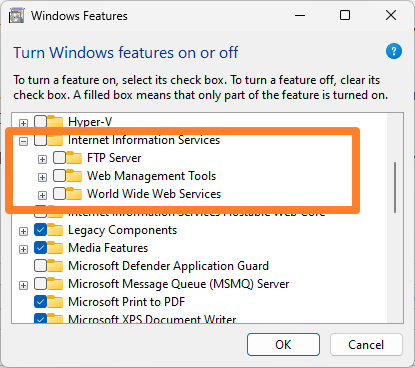
We observed the behavior -- unexpected creation of the inetpub folder -- on systems running Windows 11, version 24H2 after the update KB5055523 was installed on the devices. Our colleagues over at Neowin made the same observations.
So what happened?
Microsoft has not confirmed the issue on its end and it is unclear why the folder gets created when the update is installed. It is possible that something inside the update messed up and created the folder as a consequence.
In any event, the inetpub folder is not protected. You can remove it by right-clicking on it and selecting delete, or by selecting the folder and tapping on the delete key on the keyboard. Note that Microsoft advises against this.
Considering that the cause of the creation of the folder is unclear at this point, it is possible that it may reappear at a later point in time, for instance after installation of the next security update for Windows 11.
Now You: what is your take on this? Was it created by error during the installation of the update, or is there maybe another reason for its creation? Feel free to leave a comment down below.
RECOMMENDED NEWS

Microsoft Edge: AI Browser is the browser's new name on Android and iOS
Microsoft has renamed its Microsoft Edge web browser for Android and iOS to Microsoft Edge: AI Brow...

AdGuard Temp Mail: new temporary email service launched
AdGuard, best known for its content blocking solutions, has launched a temporary email service. Tem...

Windows 11: Copilot is gaining more Windows management options (with a catch)
Microsoft released a new Insider build for its Windows 11 operating system to the Canary channel ye...
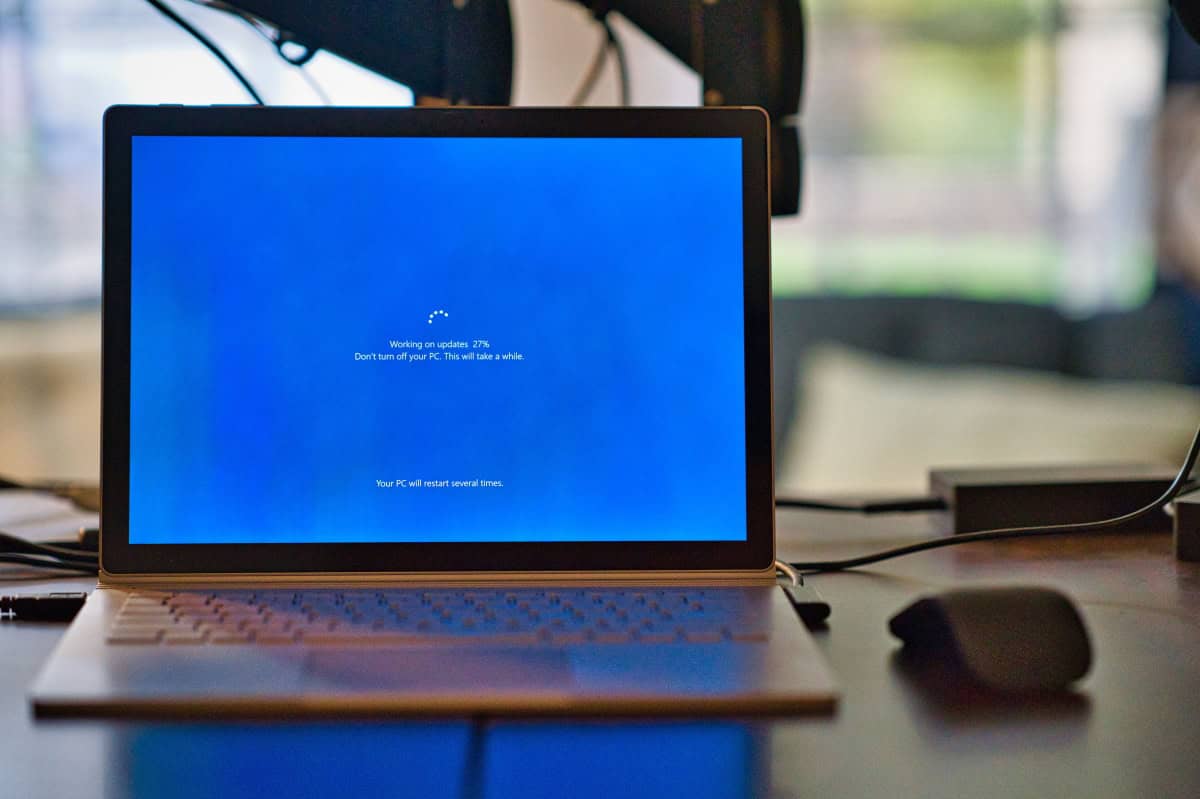
Windows 10 updates download faster now
Microsoft has decreased the size of updates for Windows 10 significantly, which means that they wil...
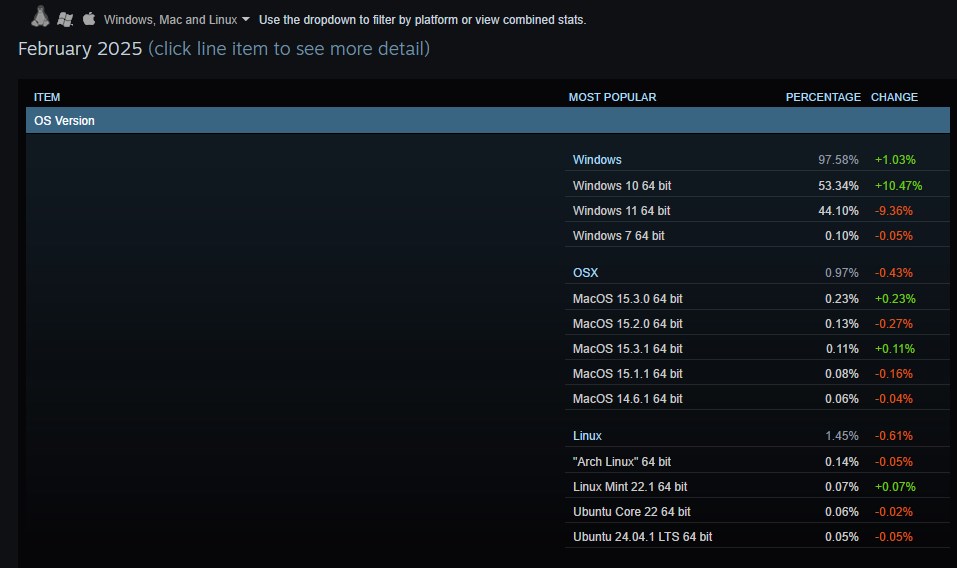
Windows 10 Reclaims Top Spot as Most Popular OS Among Steam Users
Windows 10 has reclaimed its position as the most popular operating system among Steam users, accor...

Microsoft makes Copilot Vision free for Edge users in the US
Microsoft has launched a new feature called Copilot Vision. This functionality allows Microsoft’s A...
Comments on "Windows 11 update creates mysterious inetpub folder" :