Theft Protection on Android: what it is and how you activate the feature
Mobile phones are not only expensive, they may also hold the keys to someone's life. From personal photos over emails to finance apps or chats. Bad things can happen when a mobile gets stolen.
This is true especially if the mobile is unlocked. Google implemented Theft Protection and the Theft Detection Lock feature in Android 15 to deal with one specific case of theft.
The details:
- Theft Protection will lock the phone if swift motion is detected.
- The idea is to lock the phone when a thief snatches it from your hands and runs away.
Google explains how Theft Detection Lock works on a support page on the Android Help website: "Theft Detection Lock uses AI, your device’s motion sensors, Wi-Fi, and Bluetooth to detect if someone unexpectedly takes your device and runs away".
This also applies to similar scenarios, for instance, when someone snatches the phone and drives away in a car or on a motorbike.
Google notes that Theft Detection Lock may not activate always. For instance, it may not lock the phone if it locked the device several times in a short period of time before. It may also not lock the device if it has a stable Wi-Fi connection or Bluetooth connection.
How to enable Theft Detection Lock on Android devices
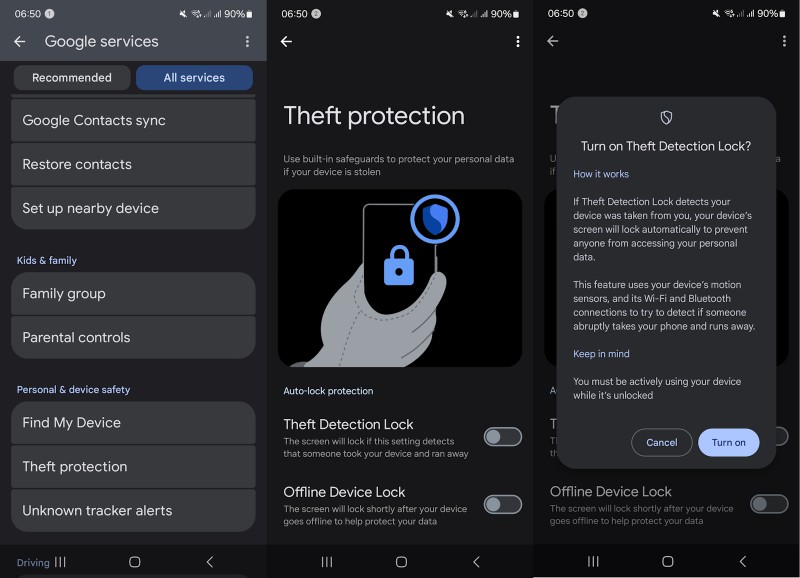
Note: The feature is only available in Android 15 or higher. Depending on the manufacturer, it may also not be available. Some manufacturers may have placed the option in a different sections in the Settings. You may want to use the search, if you can't locate it.
Here are the required steps to enable the feature:
- Open the Settings on your Android device.
- Select Google > All services > Personal & Device Safety > Theft protection.
- Tap on Theft Detection Lock.
- Activate the feature by selecting "turn on".
- Option: you may enable "Offline Device Lock" as well. This locks the screen automatically whenever the device goes offline to protect the user's data.
You can undo the change at any time by setting the feature to off again in the Android Settings.
Closing Words
Android's anti-theft protection feature may protect your data on your phone if it get stolen by locking it. Its usefulness depends on a few factors, including the auto-locking interval, which may lock the phone automatically after five seconds when the screen turns off.
It may still be useful to use a combination of features, especially if you happen to frequent places where the likelihood of theft is higher.
Now it is your turn. Have you set your mobile devices to lock automatically? What is your take on the theft protection feature? Have you enabled it?
RECOMMENDED NEWS

Google may delete (purchased) apps from your Android devices
When you buy an app or game digitally, you don't really own it. What this means is that it can be t...

Add End Task to Windows 11's Taskbar to one-up Close Window
Microsoft's Windows operating system comes with several options to close programs. Common options i...

How to disable the news feed of Microsoft Edge's New Tab page
Tired of seeing irrelevant news topics on Microsoft Edge's New Tab page? Well, there is an easy fix...

U.S. Investigates UK's Alleged Request for backdoor in Apple's Encryption
The recent controversy surrounding the UK Government's demand to Apple to create a backdoor in iOS ...

Microsoft increases prices for Xbox consoles, accessories and new game releases
Microsoft has announced a significant price increase for its Xbox consoles and accessories effectiv...

Android: Factory Reset may render a device useless and request another reset to discourage thieves
Google is working on a number of new features designed to improve the protection of Android devices...
Comments on "Theft Protection on Android: what it is and how you activate the feature" :