How to disable Copilot in Microsoft Word
If you do use Microsoft Word, you may have noticed the "draft with Copilot" icon that Microsoft added to it. It is displayed whenever you create a new document.
Using it, you may give Microsoft's AI instructions to create a document draft. This is not the only AI-feature that Microsoft baked into Word.
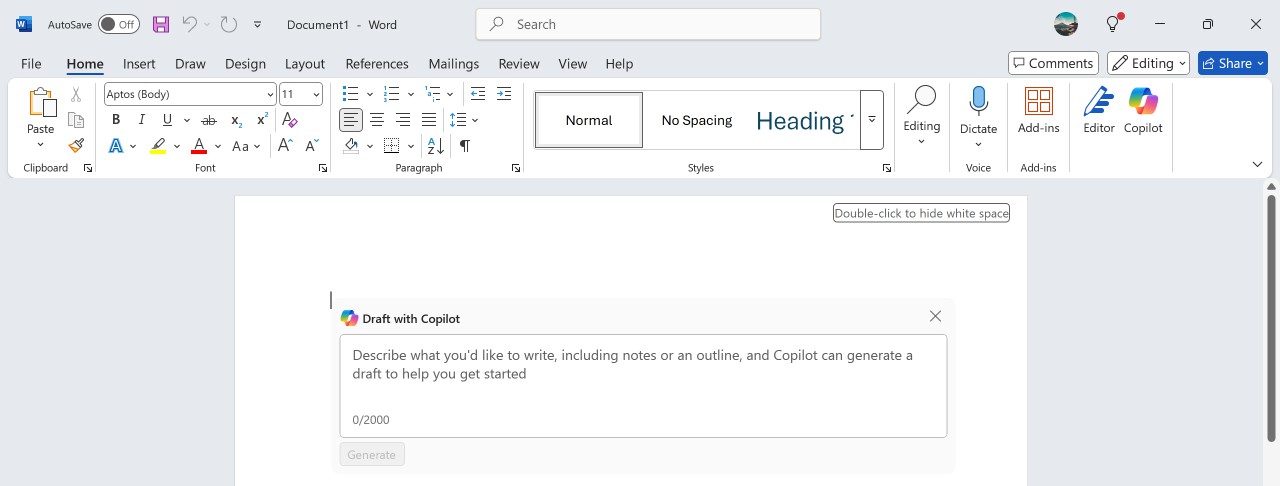
A click on the Copilot button in the toolbar shows additional options. You may ask Copilot to summarize a document, create an image based on your descriptions, or ask the AI something.
The latter can be anything. You could ask any questions about the open document, get advise on grammar or style, or ask if something sounds unclear. Copilot may also give spelling suggestions.
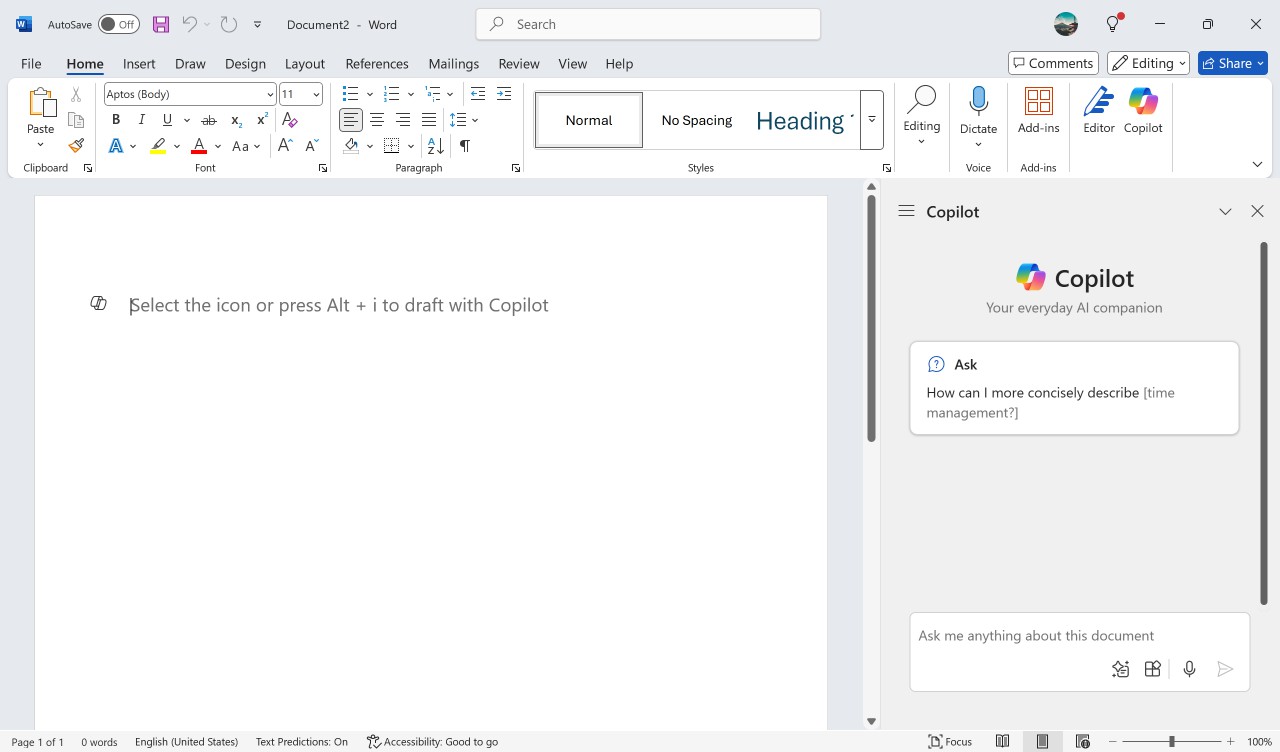
While that may sound useful to some Word users, others may have no desire to use the artificial intelligence in Word.
If you belong to the latter group, you may be delighted that Copilot can be turned off in Microsoft Word.
Remove Copilot from Microsoft Word
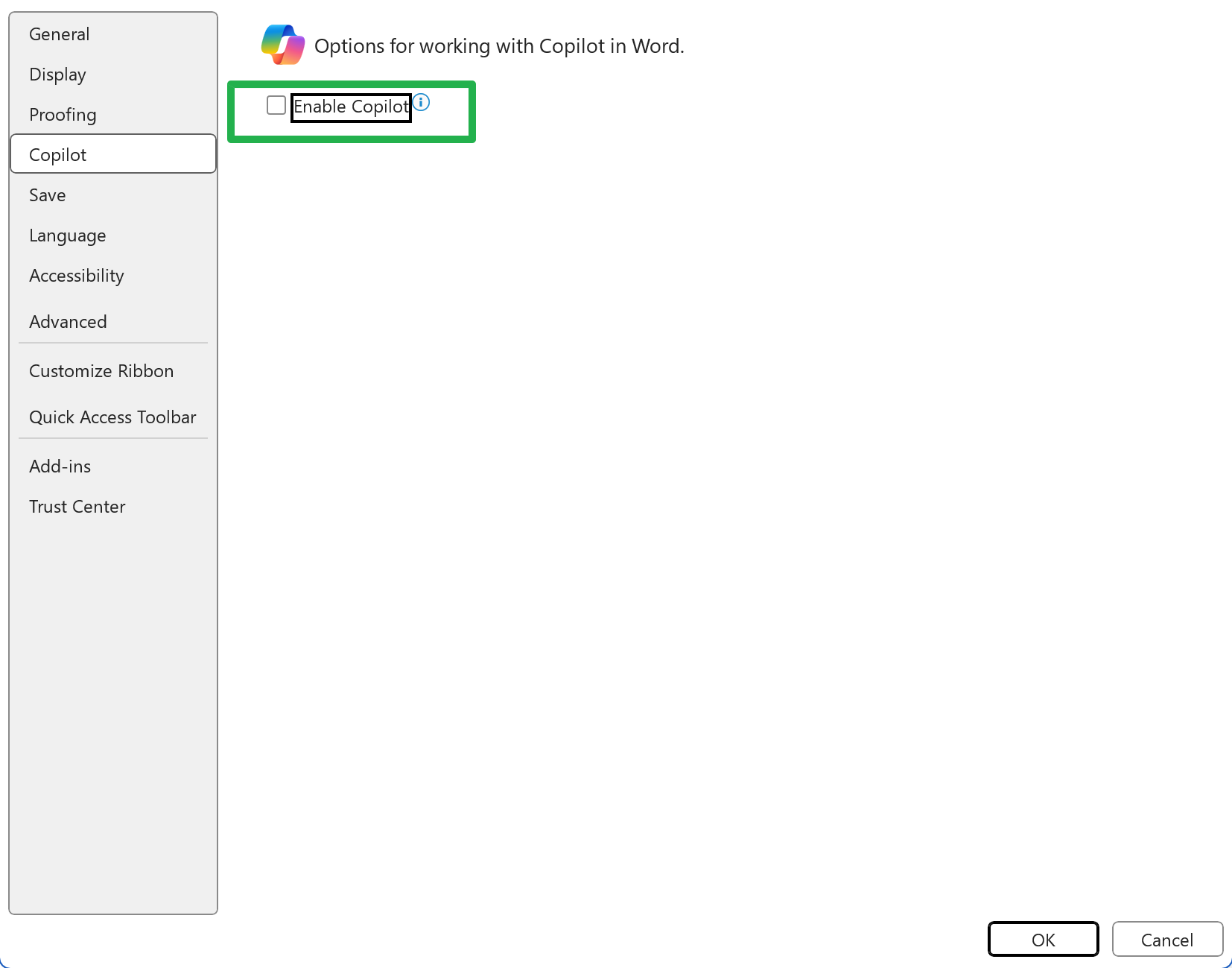
It takes just a few steps to disable Copilot in Microsoft Word. This removes the "draft" action when creating new documents. The Copilot-button in the Word interface is not removed, but it is inactive and grayed out.
Here is how that is done.
- Open Microsoft Word on your computer.
- Select Options on the startpage.
- You can also get there by opening a document. Just select File > Options then.
- Switch to Copilot.
- Uncheck the option "Enable Copilot".
- Click the OK button to make the change.
The change takes effect immediately. There is no need to restart Word.
You may revert the change at any time by checking the "Enable Copilot" box again in the options in Microsoft Word.
Note: unlike many other settings, disabling Copilot has no effect on other Office applications. You will notice that Copilot remains enabled in Excel, for instance.
This means, that you need to disable Copilot in all apps of the Office suite that you use to remove it from all of them.
The process is identical, you only need to launch the desired app instead of Microsoft Word to follow the instructions.
Now You: do you use AI tools or services regularly? If so, which and why? If not, why not?
RECOMMENDED NEWS

You may now hide embarrassing games on Steam
Steam users may hide embarrassing games on Steam soon from prying eyes of friends by setting their ...

Here are the best features in macOS Sequoia 15
Apple has released macOS Sequoia 15 just days after the release of iOS 18. Let's take a look at the...

How to restore the full date and time format on Windows 11's taskbar
Microsoft rolled out a change recently on Windows 11 that removed some bits of information from the...

Chrome 134 ships with security patches and new password change functionality
Google released a new stable version of its Chrome browser. This one brings Chrome to version 134 o...

Garmin's new subscription service sparks backlash from users
Garmin has stirred controversy with its recent announcement of a subscription service, Garmin Conne...

WhatsApp introduces Advanced Chat Privacy to improve user security
WhatsApp has introduced a new feature called Advanced Chat Privacy. This option has been designed t...
Comments on "How to disable Copilot in Microsoft Word" :