Are links beginning with search.app safe?
Usually, when you share a link from an Android device, you should get an option to share the actual link. If you want to share a Ghacks page, you should see https://www.ghacks.net/ in the beginning.
Some services change that. They may use their own URL shorteners or services. The main reason for that is that they get more control over the sharing. Whenever a user clicks on the link or shares it, they get information about it.
For the last few days. usage of links beginning with search.app have skyrocketed.
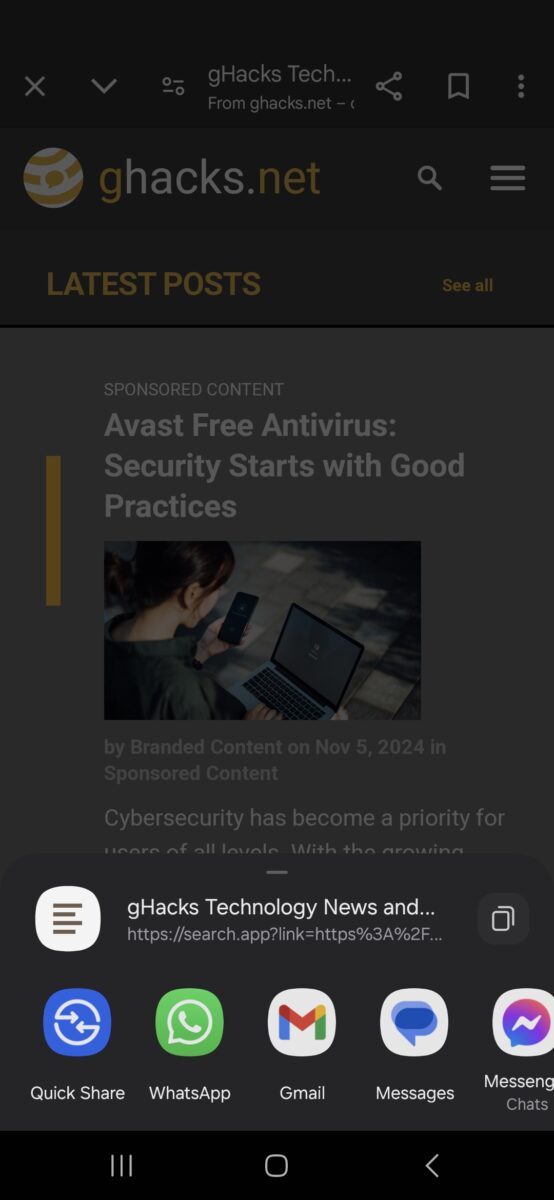
Here is what you need to know about it:
- The links are generated by the official Google app for Android. It is possible that other Google apps do or will create search.app links as well when sharing.
- https://search.app? prepends the actual link that is shared.
- The links are safe from a security point of view. Privacy-wise, they give Google more information about the sharing.
Did you know? Google is deleting all links of its initial URL shortener service goo.gl.
When you share a link in the Google app, which you do with a tap on the share icon, you will automatically share with search.app prepended. There appears to be no option to disable that. Google owns the domain.
If you want to share the Ghacks homepage, you get https://search.app/?link=https%3A%2F%2Fwww.ghacks.net%2F&utm_campaign=aga&utm_source=agsadl2%2Csh%2Fx%2Fgs%2Fm2%2F4 instead of the much smaller https://www.ghacks.net/.
Note the Google Analytics campaign parameters that are appended to the shared address.
Google has not announced the feature officially. We contacted Google for comment, but have not heard back from the company at the time of writing.
The most likely explanation for the change is that it gives Google more data. In particular, it allows Google to collect the following information:
- On which sites or in which services the link is shared.
- Information about users who access it. This includes the IP address, browser, app, language, and other information.
Also good to know: Search.app has nothing to do with Search App Search, which was a browser hijacker some years ago.
We are not the only ones that noticed that. Bleeping Computer noticed an increase as well, and there are plenty of posts on Reddit and other sites about it already.
What you may do about search.app links
You have two main options:
- Instead of selecting Share, select Menu > Copy Link. This copies the actual link without search.app added to it.
- Use a real browser and not the Google app on Android. Use any browser, Firefox, Brave, Vivaldi, or even Chrome, and you will notice that sharing will always share the exact address of the resource.
Closing Words
If you value privacy, you may want to make sure that you do not share any search.app links. These links serve just a single purpose: to collect data about the shared link and who is opening it.
Have you encountered search.app links already? What is your take on this? Do you use the Google app at all? Feel free to leave a comment down below.
RECOMMENDED NEWS

Microsoft Store apps install quicker now and with extra Telemetry
Microsoft launched Microsoft Store installers for web over the weekend to improve Microsoft Store a...

The end of Patreon? Google is implementing micro-payments into Chrome
Google is working on integrating what it calls Web Monetization functionality in its Chrome web bro...

Windows 10 Support ends in exactly 1 year - here are your options
Microsoft plans to end support for its Windows 10 operating system on October 14th, 2025 officially...
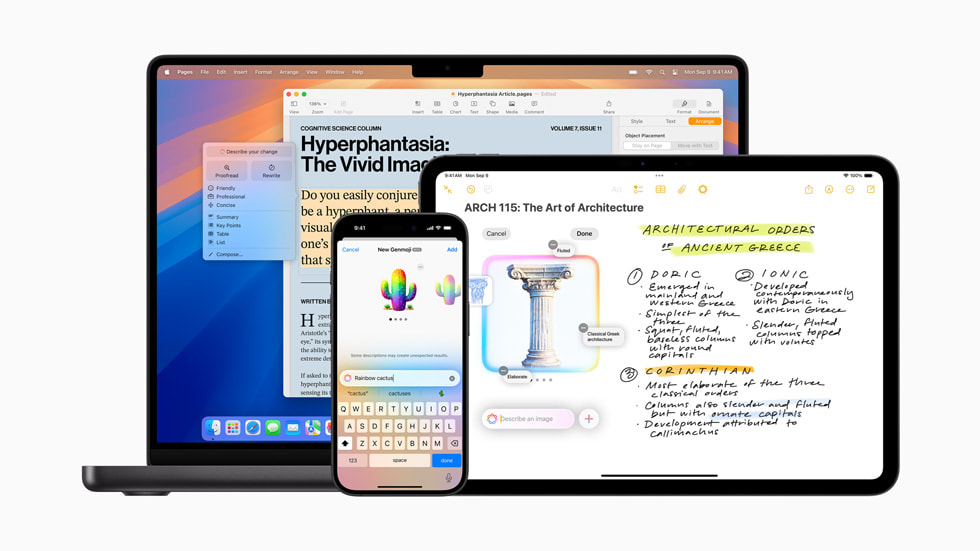
Apple Intelligence expands to 6 more countries with iOS 18.2, iPadOS, 18.2 and macOS 15.2
Apple Intelligence is now available for users in 6 more regions. However, it only supports the Engl...

Anthropic's claude AI to introduce two-way voice conversations
Anthropic's AI chatbot, Claude, is poised to undergo significant enhancements, introducing two-way ...

Windows 11: controversial Recall AI-feature is making a comeback in latest build
When Microsoft announced the AI-feature Recall last year, it rode on a wave of positive AI news and...
Comments on "Are links beginning with search.app safe?" :