Vivaldi introduces Tab Renaming, drag-and-drop management for downloads, and more
Vivaldi browser has been updated to version 6.9, and it comes with a slew of improvements. Let's take a look at the new features in the latest version.
Tab Rename in Vivaldi
Version 6.9 adds an option that lets you rename your tabs to whatever you want. To do this, just right-click on a tab and select the rename option from the context menu, and give the tab a name. It can be useful to mark tabs with an easy to identify name, rather than to view their full title, which is often hidden by the tab bar.
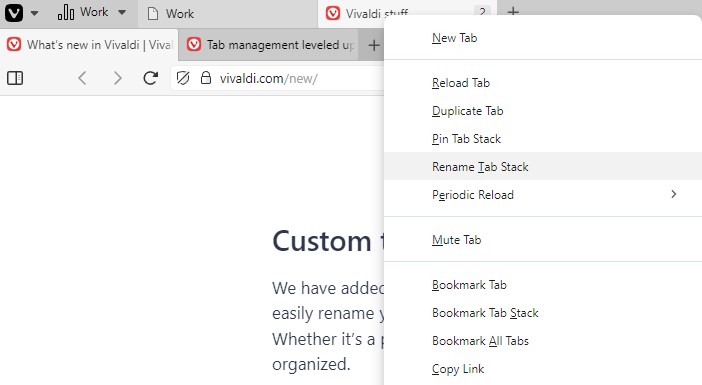
Rename also supports Tab Stacks (tab groups), so now you can organize your tab collections in a more efficient way. You can split up your groups by topics like Work, Sports, News, Social, Gaming, etc. Of course, it may be better to create Workspaces to keep your Work and Personal life isolated, but tab groups can be helpful for all scenarios. And the rename feature works with both tab bar styles, i.e. regular view and the vertical sidebar.
Drag-and-drop downloaded files
You can now manage your downloaded files directly from Vivaldi's interface. This can be handy when you want to move a downloaded file to a different directory, all you need to do is to drag it from the Downloads panel and drop it on to the folder where it needs to go, this can be your desktop, a folder, or email or even inside a document (for example: images). Drag-and-drop supports multiple files, in case you want to move several files in one go.
Synced Tabs in the Windows Panel
The Windows Panel in the browser now highlights tabs that are open in your connected devices. In order to use this, you will need a Vivaldi account, sign in to it, and enable Sync on both devices. When you access the Windows Panel on your PC, Vivaldi will list the tabs that are opened on your other device, like your phone or laptop, in a separate category that is labeled as "Synced Tabs". Each device has its own nested tree structure. Click on a tab to access it directly on your computer. You can right-click on a synced tab to copy the link or to bookmark it, but you cannot close a tab from the PC.
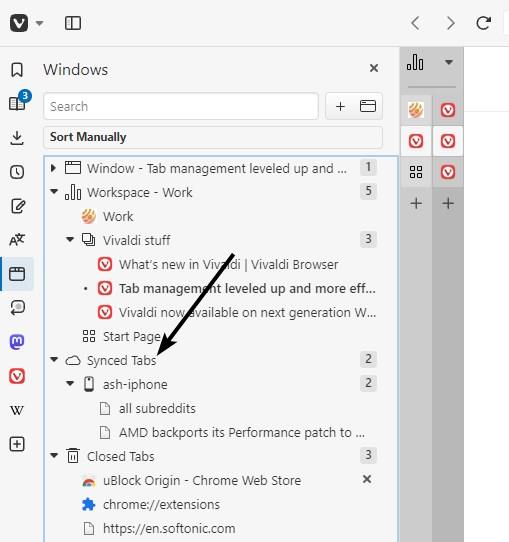
The announcement from the company notes that there are some improvements to Vivaldi Mail and Calendar. The article lists the bugs that were resolved, the update includes 40+ fixes that patch the stability and performance of the tools. The improvements to tab management are subtle, yet welcome changes.
Vivaldi for Windows on ARM
Vivaldi is now available for Windows on ARM, it also supports Copilot+ PCs powered by Qualcomm Snapdragon X Elite and Snapdragon X Plus processors. The ARM version of the browser comes with all the bells and whistles that are available in the desktop version, plus it is optimized to run efficiently on ARM-based devices like Surface and other portable devices.
Download Vivaldi 6.9 and try the new features on your desktop.
RECOMMENDED NEWS

Windows 11 Development: overview of the November 2023 changes
Microsoft announced and introduced several important changes in November 2023. The company released...

How to manage the site list in Firefox Containers
Do you use the Firefox Multi-Account Containers add-on? Have you ever wondered how to delete a webs...

KeePassXC adds support for Passkeys, improves database import from Bitwarden and 1Password
KeePassXC has been updated to 2.7.7. The latest version of the open source password manager adds su...

Brother accused of bricking printers with third-party ink, denies claims
Whenever I'm asked for printer recommendations, my first response is to get a printer from Brother....

The Windows security updates for March 2025 are now available
Microsoft released security updates and other updates for its Windows operating system on Tuesday. ...

Scam Protection: Google integrates local Gemini AI into Chrome browser
Google, just like Microsoft, continues its push of AI into its products. Google Chrome, the company...
Comments on "Vivaldi introduces Tab Renaming, drag-and-drop management for downloads, and more" :