Firefox's automatic Picture-in-Picture mode is a time-saver for those who use it
If you watch videos in your web browser, you probably have come upon the Picture-in-Picture functionality. Most modern desktop browsers support it to display the video stream in an overlay on the screen.
This allows you to continue watching the video while switching tabs or doing other things in the browser or on the computer. Not everyone likes the mode, but since it is entirely optional, it should not be a huge issue.
Firefox supports Picture-in-Picture functionality since 2019. Mozilla has been working on improvements for the Picture-in-Picture mode implementation of the Firefox web browser lately. One of the improvements gives users an option to automate the mode. This feature has now landed in Firefox Nightly; reason enough to check it out.
What is automatic Picture-in-Picture mode? When enabled, Firefox will launch the mode whenever you switch a tab while a video is playing. The mode ends automatically when you switch back to the website that plays the video.
Automatic Picture-in-Picture mode in Firefox
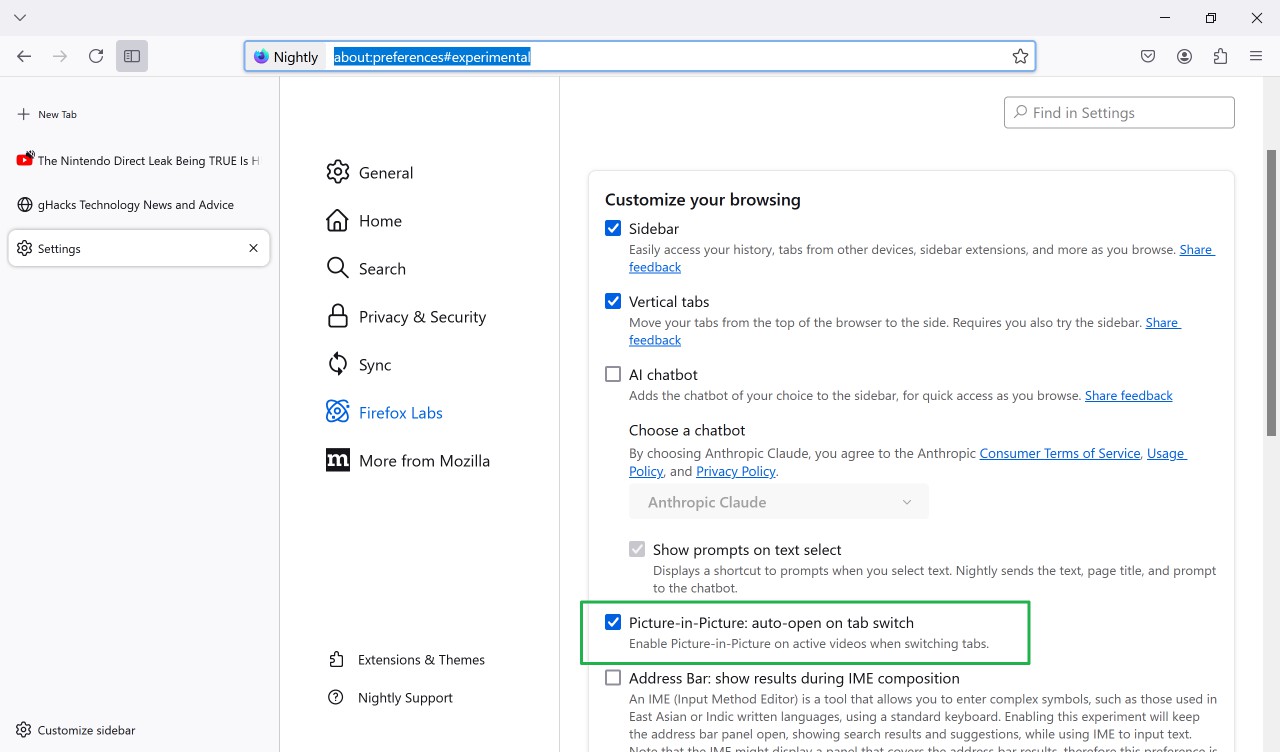
The mode is not enabled by default, but you can enable it in the following way:
- Make sure you run the latest version of Firefox Nightly. Open Menu > Help > About Firefox to check that.
- Open the experimental settings of the browser through this URL: about:preferences#experimental
- You can also select Menu > Settings > Firefox Labs to get there manually.
- Check Picture-in-Picture: auto-open no tab switch.
The feature is available immediately, a restart is not required.
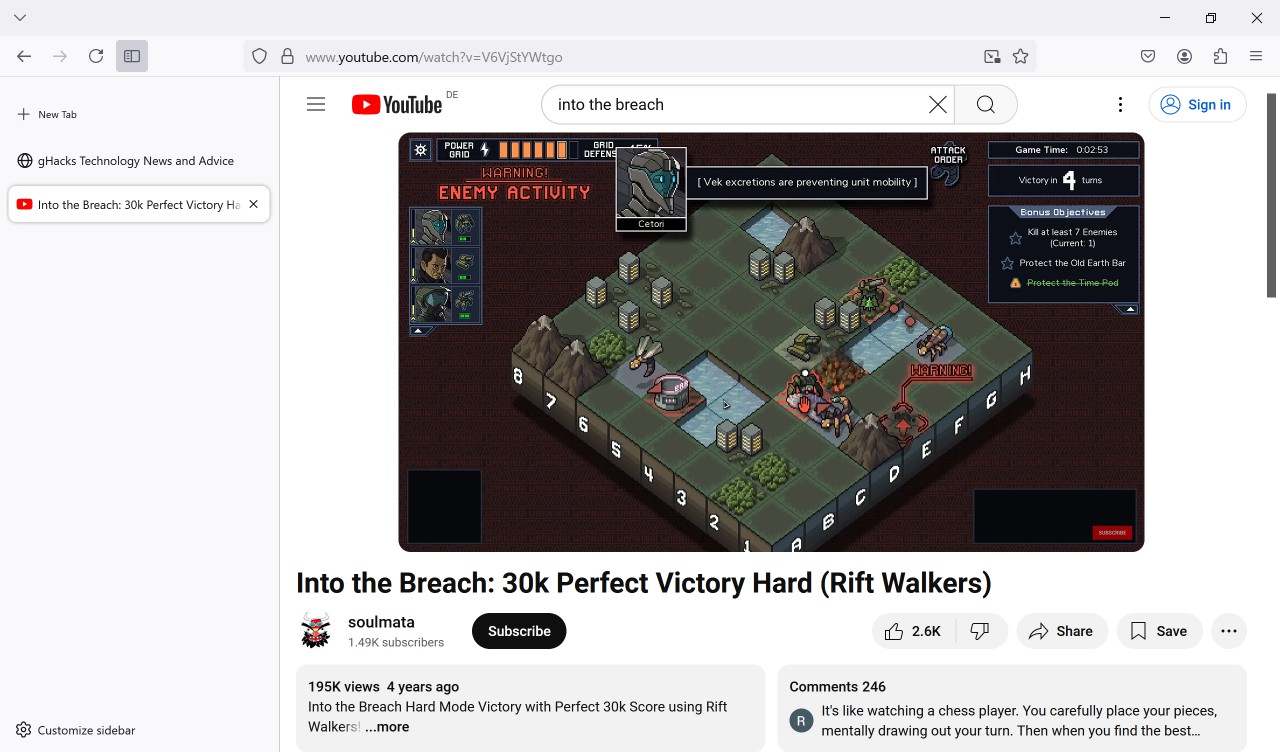
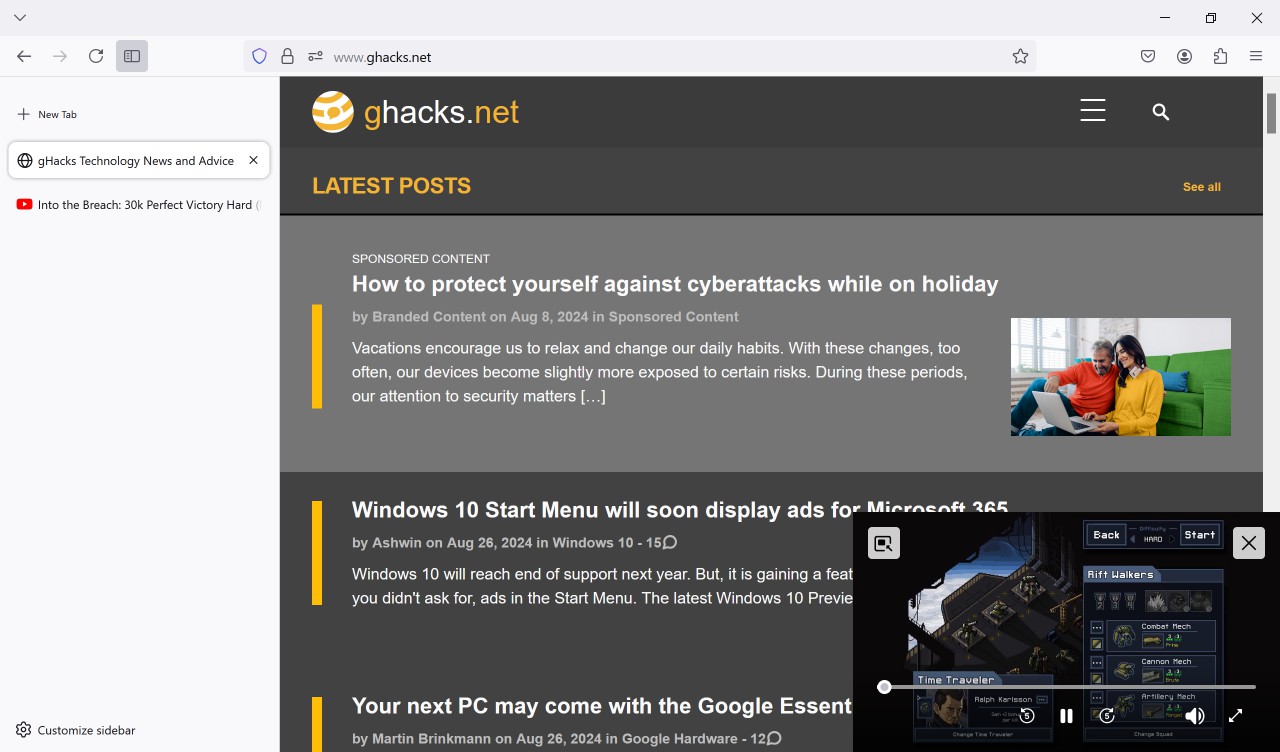
To test it, visit YouTube or another video site that Picture-in-Picture mode supports. Start to play a video and switch to another tab in Firefox afterwards.
You will notice that the video is now shown in the overlay automatically. In other words, the video will always be visible on the screen while the mode is active.
All Picture-in-Picture mode controls are supported. Firefox ends the mode automatically when you switch back to the original tab of the video. The video continues to play there then without any interruption.
Closing Words
The change improves the browser's Picture-in-Picture mode. Those who do not use it or do not want the automation can keep it turned off. Everyone else may benefit from it, as it means less clicking as activation and deactivation is automated.
Do you use Picture-in-Picture in the browser of your choice? Or do you prefer another method, e.g., launching videos in their own browser window or using third-party apps for video exclusively? Feel free to write a comment down below.
RECOMMENDED NEWS

The most popular passwords of 2023 are easy to guess and crack
Each year, analysts at various Internet security companies release lists of the most used (and know...

Google is releasing previously Pixel-exclusive AI tools to all Google Photos users
Soon, all users of the photo viewing and editing app Google Photos may use a number of AI tools to ...

Delta emulator is now available on the iOS App Store, but not for EU users
The popular retro-Nintendo emulator, Delta, is now officially available on the App Store. In case y...
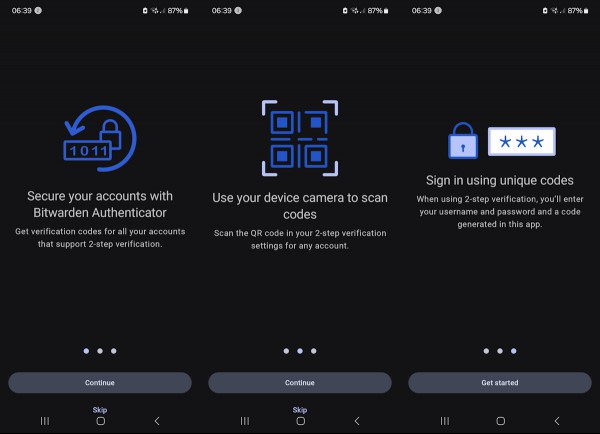
Bitwarden launches standalone Bitwarden Authenticator app
Bitwarden has released a first public version of Bitwarden Authenticator, a two-factor authenticati...

Stay Secure: Unmasking Fake Virus Alerts with AVG AntiVirus FREE
Fake virus alerts are a common yet dangerous weapon often used by cybercriminals. These alerts masq...

Cybersecurity Alert: Users Deceived By Fake Google CAPTCHA Pages
In a significant security alert, cybersecurity firm CloudSek has unveiled a sophisticated phishing ...
Comments on "Firefox's automatic Picture-in-Picture mode is a time-saver for those who use it" :