Google is releasing previously Pixel-exclusive AI tools to all Google Photos users
Soon, all users of the photo viewing and editing app Google Photos may use a number of AI tools to edit their photos. Google announced yesterday that the three AI tools Magic Editor, Photo Unblur, and Magic Eraser will roll out to all Google Photos users starting next month.
The AI-powered editing features were limited to Google Pixel device owners and Google One subscribers previously.
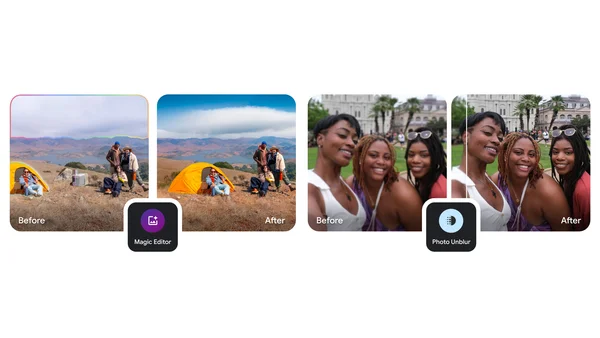
Here is what these tools do:
- Photo Unblur -- the AI tool improves blurry photos. In the best case, it is removing the blurriness entirely from photos.
- Portrait Light -- allows you to adjust the brightness and position of light in portraits.
- Magic Eraser -- you may remove objects from images using this tool. This includes photobombing people, fences, or anything else seen on photos.
- Magic Editor -- this tool, previously exclusive on Pixel 8 and Pixel 8 Pro devices, allows users to manipulate certain elements. Google gives the example of moving elements on the screen or "turning the sky from gray to blue" using AI.
Magic Editor uses are unlimited on all Pixel devices. Google notes that everyone else is getting 10 saves per month. Google customers who need more edits need a Google One Premium subscription (2 TB and above).
This Google help page lists additional AI features that Google did not mention in the blog post. They are:
- Sky suggestions
- Color pop
- HDR effect for photos & videos
- Portrait blur.
- Cinematic photos.
- Styles in collage editor.
- Video effects.
When are these tools launching?
Google plans to launch these tools to all of its customers starting May 15, 2024. A remark on the Google Photos help website provides additional information: "Beginning May 15, 2024 and rolling out over the coming months, you can get more features at no cost. " The rollout will take months to complete.
These tools will only roll out to devices that meet the minimum hardware requirements. These are Android 8.0 or newer, or iOS 15 or newer on mobile. Some photo editing features do require at least 3 gigabytes of RAM on Android or iOS as well. Magic Editor requires 4 GB of RAM and a 64-bit chipset.
Not all editing features are available on the web. Google notes that some features are exclusive to the mobile Google Photos apps for Android or iOS.
Closing Words
Photo editing tools can be helpful to improve photos you've taken in the past. These AI tools do the heavy lifting, and while they may not come reach professional edits, they may be sufficient for many users.
Google does not say if the processing happens on the local device. At least some of the tools, including Magic Editor, require an active Internet connection to work at all.
Lots of AI image creators and editing tools have been announced or launched in recent time, some even before the whole AI craze began.
Now You: Have you used AI to edit or create images?
RECOMMENDED NEWS

Dangerous Android banking trojan Chameleon reemerges
Security researchers at Threat Fabric have discovered a new variant of the Android banking trojan C...

Google updates Chrome's Incognito Mode disclaimer to admit it is tracking users
Google is rolling out a change to the Incognito Mode disclaimer of the company's Chrome web browser...

Steam Game Recording Beta announced: a built-in tool to record your gameplay videos
Steam has announced a new feature in its desktop client, called Game Recording. This built-in video...

World's Top 200 Common Passwords continue to be incredibly weak
Weak passwords continue to be a problem on today's Internet. It seems that many users continue to p...

The revised Recall on Windows 11 is still recording information that it should not
Recall continues to be a privacy disaster. Reports suggest that the AI feature is recording sensiti...

Meta AI’s New Features Make Recommendations More Personal Than Ever
Meta has announced two new personalization features for Meta AI, available soon to users in the Uni...
Comments on "Google is releasing previously Pixel-exclusive AI tools to all Google Photos users" :