Latest Windows 11 update is reportedly causing freezes and lags for some users
If you have installed the latest batch of Windows 11 Updates and could boot fine into the system after installation, congratulations. Reports suggest that the update is causing issues on some systems.
The details:
- Microsoft released the cumulative update KB5041585 for Windows 11 version 22H2 and 23H2 on Tuesday.
- The updates fix security issues and non-security issues..
- Users affected by the issue say that the update is slowing down their systems to a crawl.
- Others say that the update would not even install.
A thread on Reddit points out the issues that users experience when they install the latest Windows 11 updates on their devices.
Some excerpts:
- "I don't know what in the world happened with this update, but it's completely screwed up my laptop. Slow, laggy, extremely delayed response time, Minecraft realms won't even show and no sound at all on the app" writes Silly_Lawyer_1574.
- "Finally, after waiting forever and a day, it let's me log in but then nothing is working. I finally got it to let me shut down after like 20 mins of trying" says user Spirite_Season2332
- "For whatever reason, the update somehow failed to install. I tried again and then it said that it would try again. I'm going to restart and check to see what's up" writes DestinyDecade.
- "The CPU is almost constantly at 100%, everything is super slow, laggy, I get timeouts left and right." writes doriman.
It goes on like that. It is unclear what is causing this. The users have not posted information about their devices and Microsoft has yet to acknowledge that there is an issue with the update.
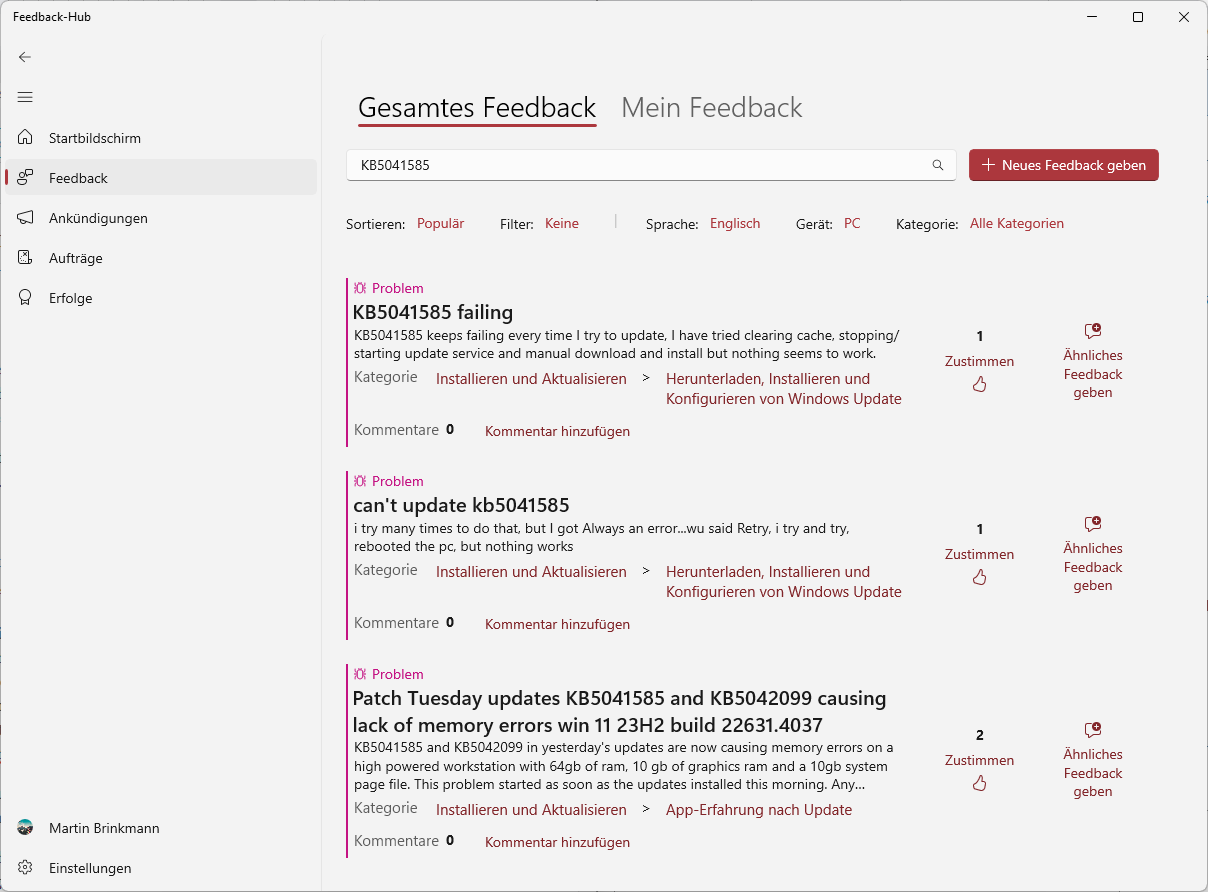
A quick Feedback Hub shows several reports about the issue. Two users say that it is failing to install, another that it is causing lack of memory errors. Not a lot at this point.
Microsoft did not confirm any new issues when it released the update.
What you can do
If you have not installed the new Windows 11 update yet, you may want to make sure that you create a system backup before you install the cumulative update. This allows you to restore the full system should the update cause issues on the device.
My recommendation is the free Paragon Backup & Recovery Free, but any backup software with full system backup capabilities will do.
If you have installed the update already and experience issues, you may want to uninstall it and block it from being installed again.
Check out our guide on uninstalling Windows Updates for that.
You could also postpone the installation of the update and monitor reports as well as the official release health website for updates.
What about you? Have you installed the latest Windows updates already? Did you run into any issues, or did they install just fine and without noticeable issues? Let us know in the comments below. (via Windows Area)
RECOMMENDED NEWS

KeePassXC adds support for Passkeys, improves database import from Bitwarden and 1Password
KeePassXC has been updated to 2.7.7. The latest version of the open source password manager adds su...

U.S. Judge rules that Google has an illegal search engine monopoly
Google has been found guilty of maintaining an illegal monopoly in the search engine market. This i...
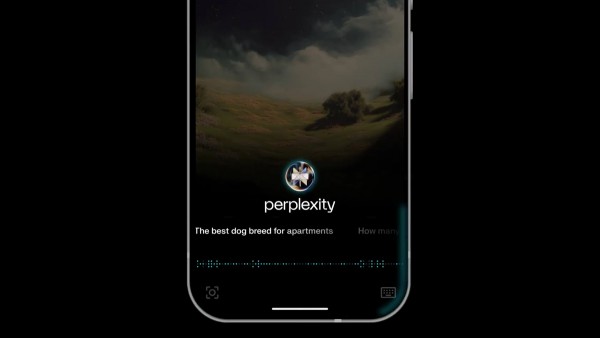
Perplexity Launches extension of free AI App on Google Play Store
Perplexity, the AI conversational search engine, is making a significant leap into the mobile arena...

X Restricts Signal.me Links, Prompting User Backlash
X, the platform formerly known as Twitter, is currently blocking users from posting links to Signal...

Anthropic's claude AI to introduce two-way voice conversations
Anthropic's AI chatbot, Claude, is poised to undergo significant enhancements, introducing two-way ...

Windows 11 update creates mysterious inetpub folder
Microsoft released security updates for Windows 11 and other company products earlier this week. If...
Comments on "Latest Windows 11 update is reportedly causing freezes and lags for some users" :