Brave no longer installs VPN Services on Windows for everyone
Brave Software released a new stable version of the company's web browser this week. Besides more AI and several improvements, it is also introducing a change regarding the installation of VPN services on Windows machines.
Back in October, we reported that Brave was installing VPN services for all users on Windows. Most Brave browser users do not use Brave Software's VPN service, but they still got the VPN service installed on their machines without consent or any intention of using the VPN.
Brave Software responded to the allegations. It confirmed that the VPN services were installed on user devices on Windows. These were set to manual, which meant that they would not start unless started by the user. Furthermore, the VPN services would not submit any data to Brave Software.
The company promised to change the behavior in the future. Fast forward six months and the release of Brave 1.64. The latest release of the browser does not install the VPN service anymore on Windows.
Brave notes in the changelog: "Fixed Brave VPN to not install VPN services until VPN is purchased or enabled."
I confirmed the new behavior on two test systems. Both were upgraded to Brave 1.64 from earlier versions. A check of the Services manager in Windows confirmed that the two VPN services Brave VPN Service and Brave VPN Wireguard Service were not installed on the devices.
These services will only get installed when a user purchases the VPN from Brave Software or enables it on the device from now on. They will also get removed on systems, provided that the VPN is not used.
Brave Software confirms the change and new behavior on GitHub. There it states that the services do get removed for users if they have not purchased a VPN subscription or enabled it in the settings of the browser.
Other changes in Brave 1.64
Brave 1.64 includes several interesting changes. There is a new "bring all tabs to this window" option to move all tabs from all other windows to the active one.
Brave Leo, the integrated AI component, has a new text right-click context menu. Highlight text on a webpage and select Brave AI Tools to get several options, including getting a summary of the text or using rewrite options courtesy of the integrated large language model.
Brave Software highlights two security and privacy improvements. The first improves Tor functionality in Brave by reaching feature parity with Tor browser regarding stream isolation for third-party subresources. The second improves the storage partitioning feature of Chromium by "making it compatible with Brave's ephemeral storage implementation".
Now You: have you tried Brave 1.64 already? What is your impression of the new release?
RECOMMENDED NEWS

Rufus 4.6 bypasses Windows 11 24H2 compatibility checks automatically
The latest beta version of the open source app Rufus supports additional means to bypass compatibil...

Apple releases iOS 18.1, macOS 15.1 and iPadOS 18.1 with Apple Intelligence
Apple has released iOS 18.1, macOS 15.1 and iPadOS 18.1 updates just a month after the release of i...

Cybersecurity Alert: Users Deceived By Fake Google CAPTCHA Pages
In a significant security alert, cybersecurity firm CloudSek has unveiled a sophisticated phishing ...
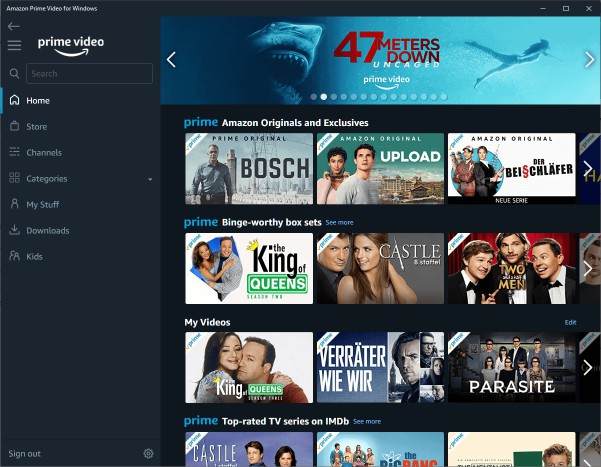
Prime Video Introduces AI-Powered Dubbing in English and Spanish
Amazon's Prime Video has initiated a pilot program to incorporate artificial intelligence (AI) in d...

DOJ pushes for Google to sell Chrome to break search monopoly
The U.S. Department of Justice (DOJ) is intensifying its efforts to compel Google to divest its bro...
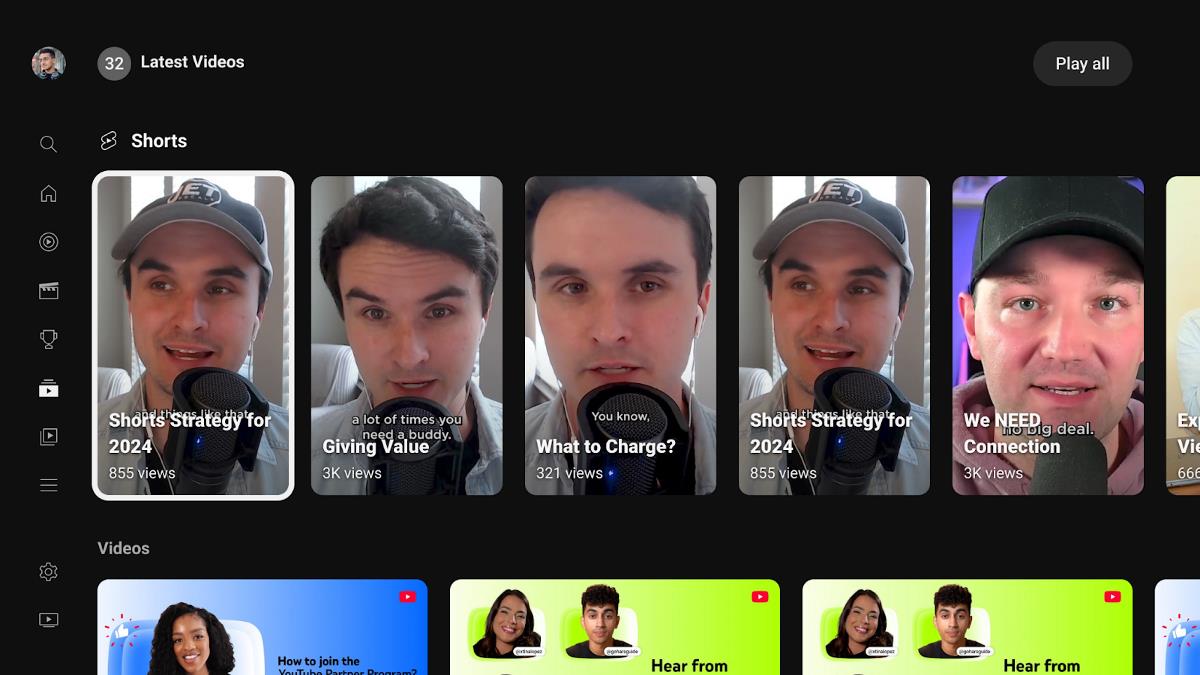
YouTube TV's new update prioritizes shorts, and users don't like it
YouTube is changing the way how its app for TVs and consoles display videos on your homepage. The s...
Comments on "Brave no longer installs VPN Services on Windows for everyone" :