FlyBy11: update introduces more Windows 11 installation options and plugins
My first review of the open source tool FlyBy11 is less than ten days old. The initial version could be run in Windows 11 devices which did not meet the system requirements to upgrade to Windows 11 version 24H2.
Microsoft removed some options to upgrade Windows 11 that worked previously. FlyBy11 supports both options that remain. It is not the only tool that does so. Rufus, for example, supports one of the options as well.
FlyBy11 Update adds more options
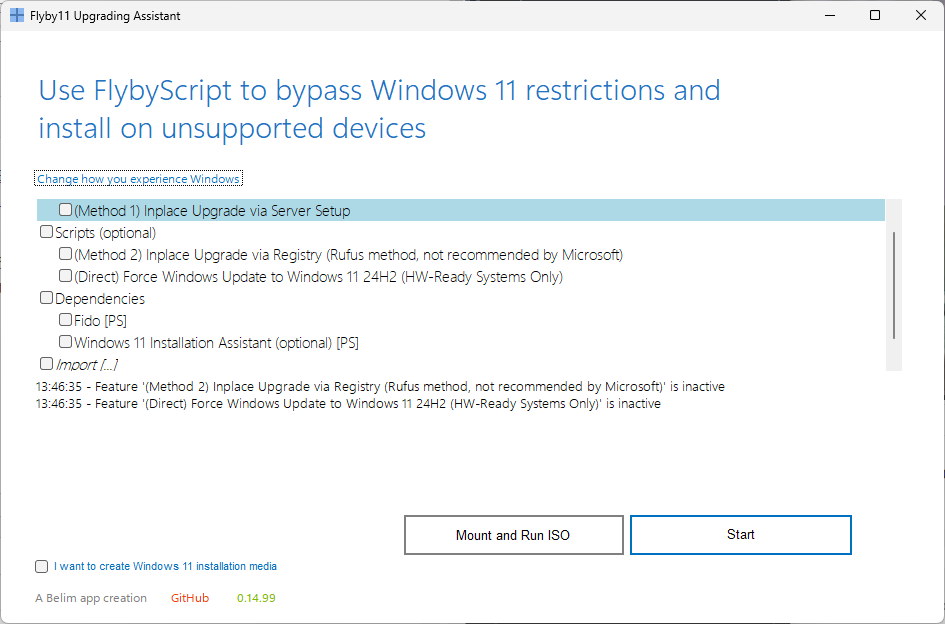
When you launch FlyByScript now after the download, you still get the dreaded "are you sure" security warning on Windows 11. Once you accept it, you see more options. The initial options, now called Method 1 and Method 2, are still available.
If you plan to upgrade to Windows 11 version 24H2 on an unsupported system, these are the options that you may try. First the easier option, method 1, but if that does not work for whatever reason, the Registry hack that is method 2.
The third option that is now available is for systems that do meet the hardware requirements. You can initiate the upgrade on these systems right away. That may be easier than having to wait for Microsoft to show the upgrade when you run checks using Windows Update.
Another excellent addition is that you now get checks that tell you if method 2 or the direct option is enabled already. A small detail but still useful for verification.
Plugins are introduced
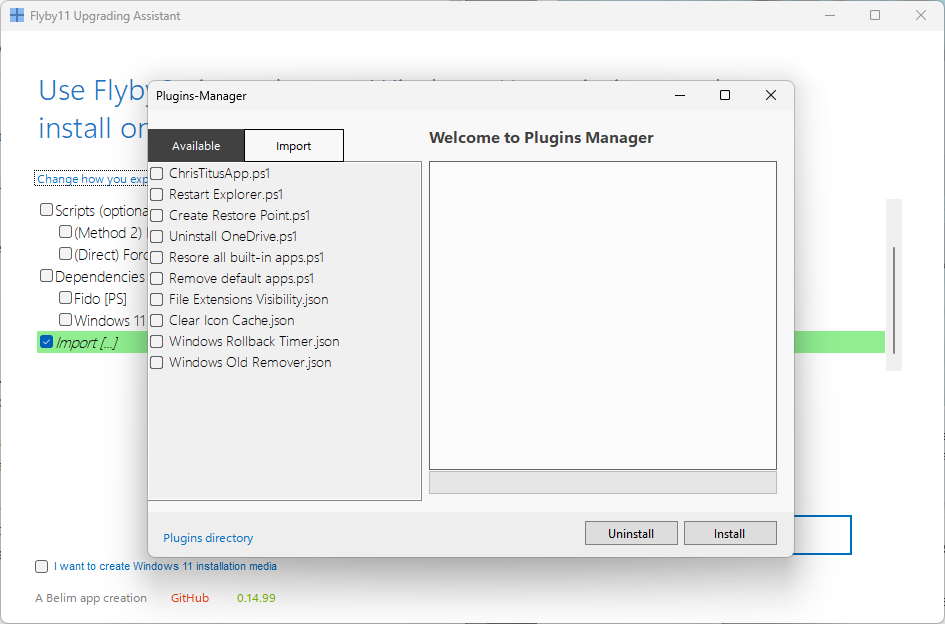
The second big addition is a plugin system. This is not the first app of the developer with a plugin system. You activate it by selecting the import option in the main interface.
A total of ten plugins are provided. Not all are useful in all situations. There is Windows Old Remover, which you may run after a successful upgrade to free up disk space.
Other plugins remove OneDrive from the system, restore all built-in apps, or create restore points. All in all, these can come in handy and there is the prospect of future plugins that may automate certain processes before or after upgrades are installed on the system.
You do not need the plugins, but they may come in handy.
Closing Words
FlyBy11 is an easy to use script to upgrade to the latest version of Windows 11 on systems that do not meet the minimum system requirements.
The plugin system could turn into a great addition. For now, it feels unlinked from the scripts main purpose, the upgrading.
Have you tried the script yet? Or do you have no need for it? Feel free to leave a comment down below.
RECOMMENDED NEWS
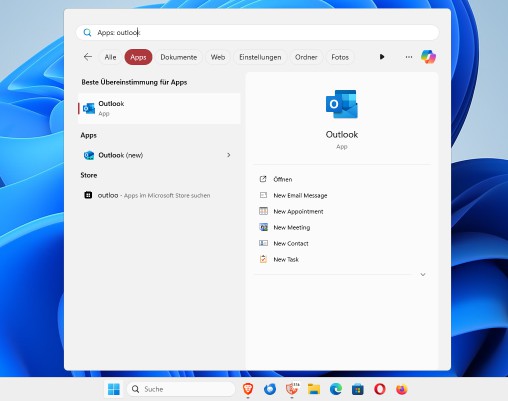
Microsoft confusing users again with new Outlook update
Microsoft plans to push a new Outlook version to all customers. This new version will replace the M...

Google stops the sale of TV Shows from Google TV - What you need to know
Google announced today that it is making a far-reaching change to its Google TV service. Starting t...

Mozilla extends Firefox 115 support for old Windows and macOS devices
Firefox 115 is the last version of the Firefox web browser that is compatible with several old vers...

How to use your Android phone as a mobile hotspot provider for your laptop
I have visited Athens and Rome in the past couple of months and took a laptop with me to work from ...

How to enable or disable Wi-Fi in Windows 11
Wi-Fi is next to Ethernet one of the main ways of connecting a device to the Internet. A PC needs a...

Google Meet's Gemini AI Now Auto-Generates Action Items from Meetings
Google has enhanced its Meet platform by integrating Gemini AI to automatically generate action ite...
Comments on "FlyBy11: update introduces more Windows 11 installation options and plugins" :