You can try Vertical Tabs in Firefox now
It is no secret that Mozilla is working on bringing vertical tabs to Firefox. The organization confirmed the plan back in May after a test version of Firefox leaked that supported the functionality already.
Now, Mozilla has added the functionality in Firefox Nightly. This is the cutting edge development version of the Firefox web browser. Most features are added to Nightly first before they make their way into Beta and then Release versions of the web browser.
Note: features may change during development and some may even be pulled before they reach the stable version of the Firefox web browser. This is a first look at the feature as it stands right now.
Vertical tabs in Firefox
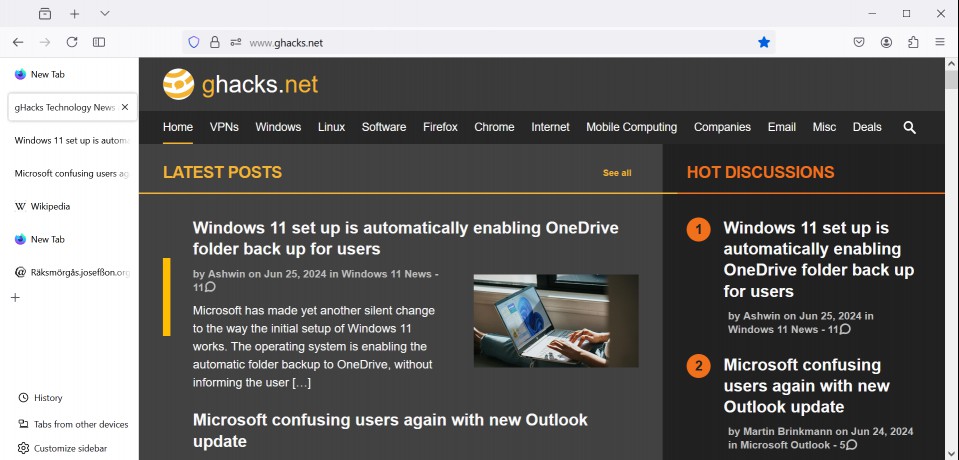
Once enabled, tabs are moved to the side. Firefox already supports displaying them on the left or right side. Tabs are displayed with their icons only by default, but you can expand the sidebar to display the first few characters of the website title as well.
These tabs have no hierarchy right now, which means that they are all displayed on the same level. The classic Tree Style Tabs extension for Firefox supported hierarchies, which showed relations between tabs. Yes, we reviewed it here in 2009 for the first time. It was turned into a WebExtension when Mozilla switched off the classic Firefox extensions system in favor of Chromium's WebExtensions system.
What you can do already is move tabs around and use other tab-related features, such as pinning. This works well already for the most part, but the introduction of tab groups will certainly add a new dimension to this. While you can drag & drop tabs in the horizontal tab bar as well, less tabs are shown at the same time by default on most systems.
Test vertical tabs in Firefox
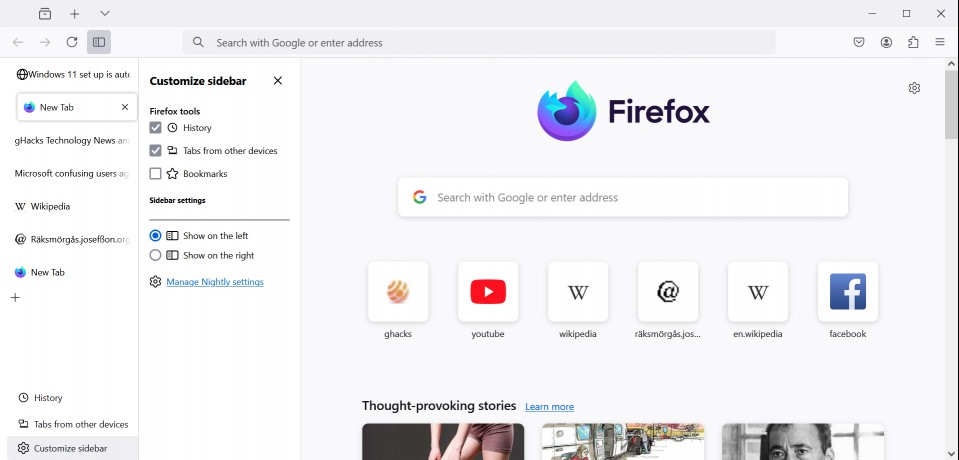
Vertical tabs is clearly a work in progress. It may take a while before the feature lands in Firefox stable. If you want to give it a try right now, you need to do the following:
- Make sure you have the latest version of Firefox Nightly on your system. You can grab a copy for all supported operating systems from Mozilla's website.
- Load about:config in the Firefox address bar.
- Select Accept the risk and Continue.
- Search for sidebar.
- Toggle the value of sidebar.revamp to True.
- Toggle the value of sidebar.verticalTabs to true.
- Restart the Firefox web browser.
Firefox should display vertical tabs right away. There is a "show sidebars" button to display open tabs and page titles. You may also select the customize option to move the sidebar from the left side to the right side.
Closing Words
Vertical tabs support is a much requested feature. While Firefox is not the only browser that supports it, it is always welcome if users get the option. Whether it is used is entirely up to the user, as nothing is being taken away from Firefox's horizontal tab bar.
Mozilla has yet to announce when the feature will make it into stable Firefox. It may be too early at this point to make such an announcement.
What about you? Do you prefer vertical or horizontal tabs? (via Windowsreport)
RECOMMENDED NEWS

Firefox for Android now supports over 450 add-ons
A few weeks ago, Mozilla had announced that it would soon support Open Extensions on Firefox for An...
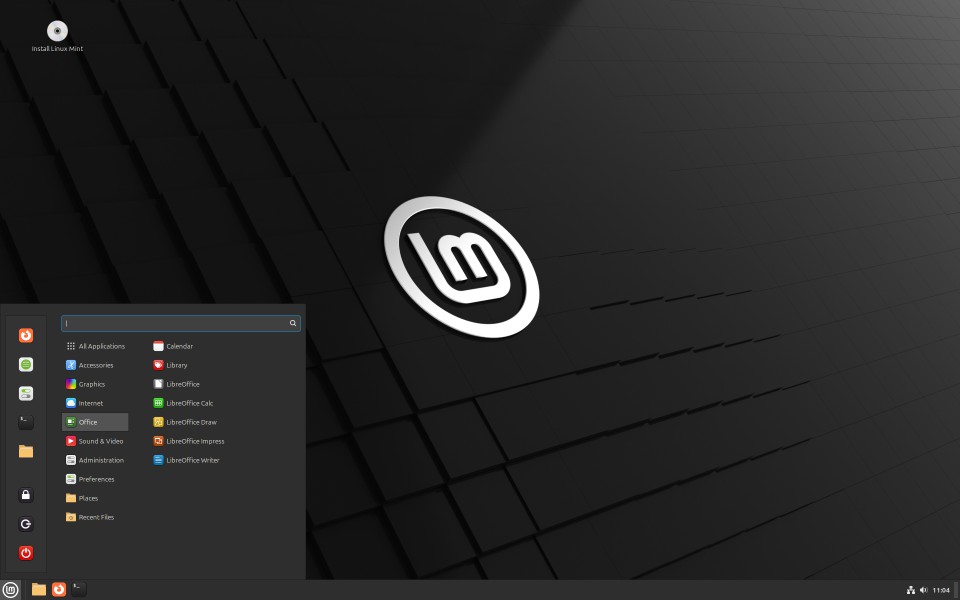
Linux Mint 22 is an attractive option for migrating away from Windows
The Linux Mint team has just released Linux Mint 22, a new major version of the free Linux distribu...

Report alleges that microphones on devices are used for "Active Listening" to deliver targeted ads
A report suggests that a major advertising company has used the microphone of devices to spy on use...

Microsoft Updates Copilot to Prevent Assistance with Windows 11 Piracy
Microsoft has swiftly updated its AI assistant, Copilot, to prevent it from suggesting unauthorized...
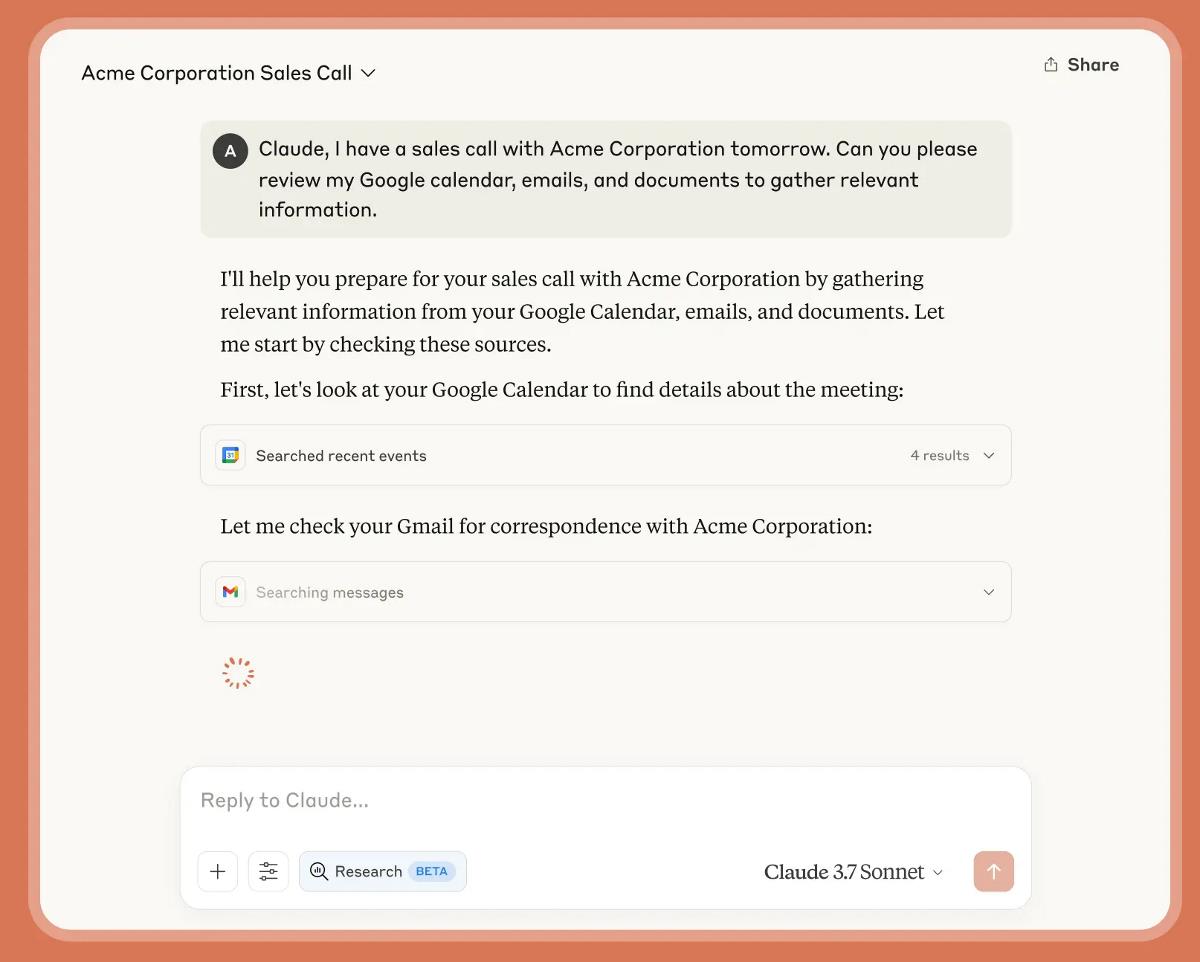
Claude AI gets Research Mode and Google Workspace integration
Anthropic has announced a major update for its AI assistant, Claude. The service's latest feature i...

Microsoft warns: Office 2016 and 2019 reach end of support in October 2025
Microsoft Office 2016 and Office 2019 reach end of support on October 14, 2025. That is the last da...
Comments on "You can try Vertical Tabs in Firefox now" :